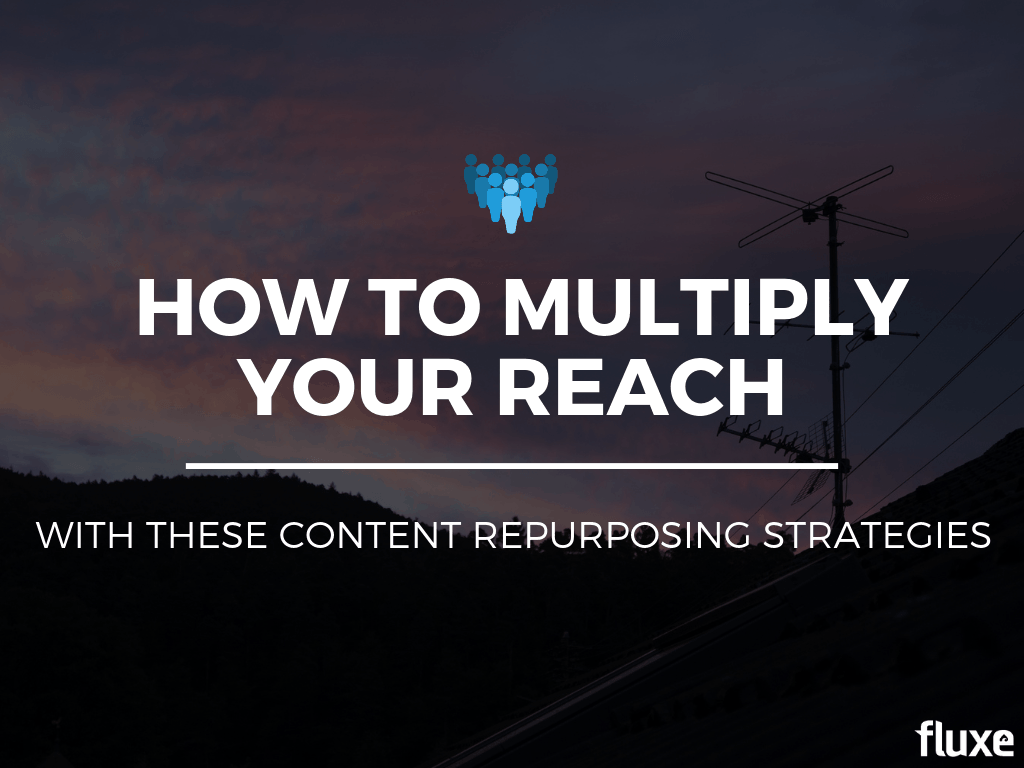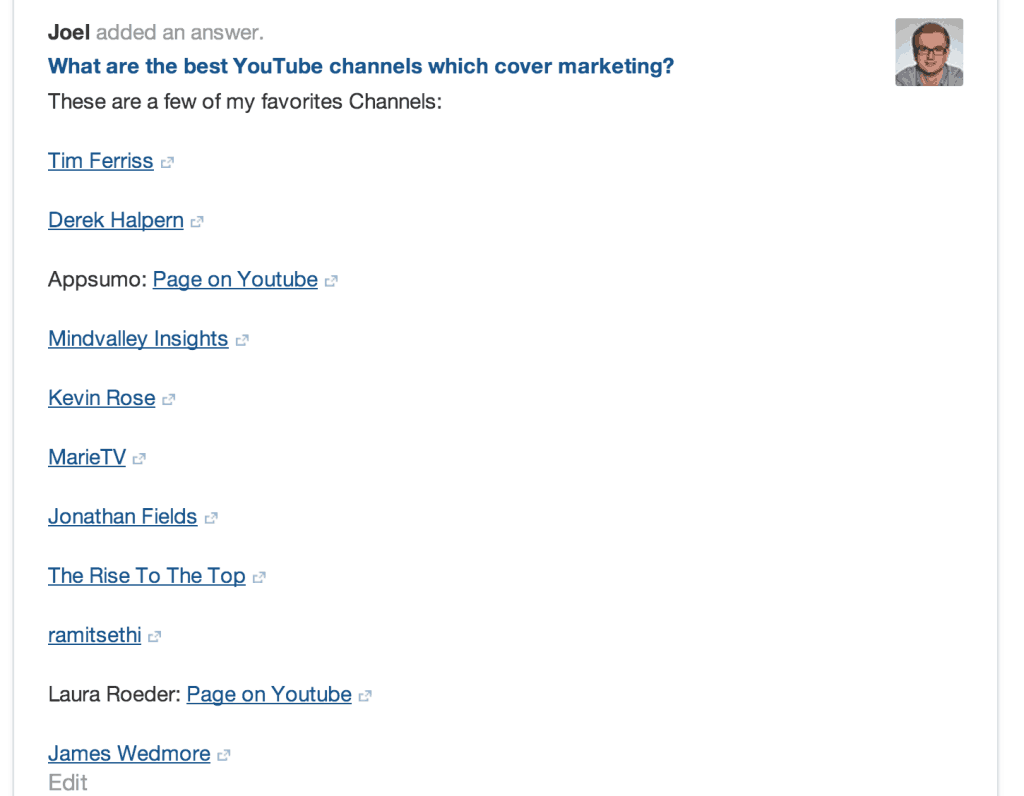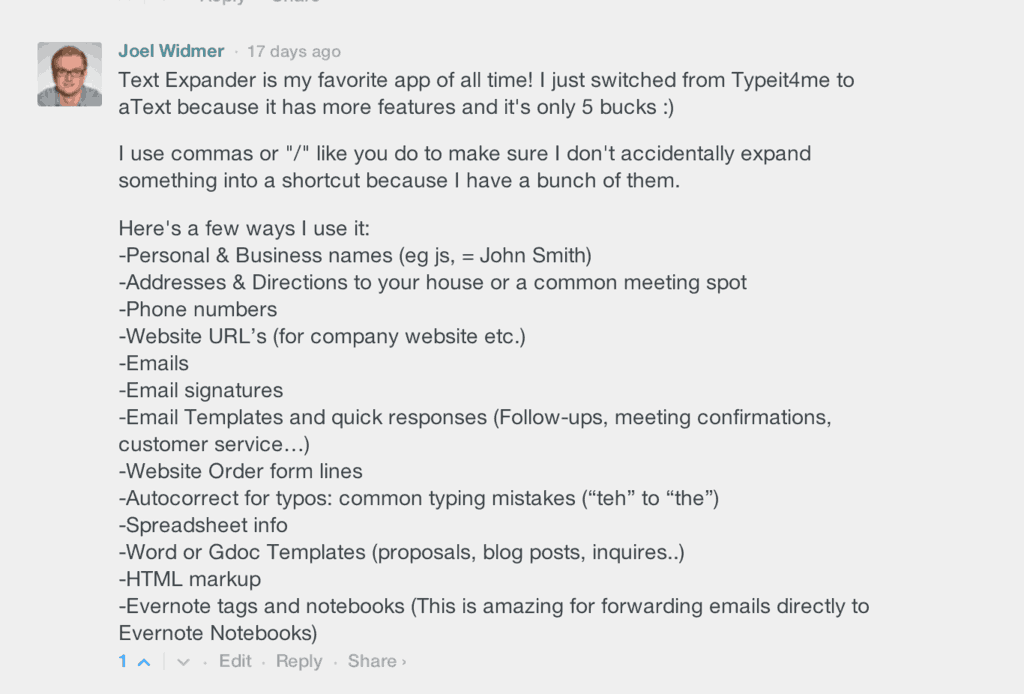Think about the staggering amount of content you’ve created over the years.
Think of all the emails you send and receive. (Need a reminder? Just check the total number of emails in your inbox.)
What about work documents and client materials? (Look at all the Google Docs and Word files.)
And we haven’t even gotten to your blog and social media content!
The point is, you’ve spent a lot of time and hard work creating content, but I’m willing to bet 75% of the time, only a handful of people actually see any of it before you retire it to an obscure folder on your computer.
For some reason, many of us feel a pressing need to continually create new content from scratch even though the content we’ve already created is perfectly fine.
Usually, by the time you finally finish a project and you want to publish it, you are so sick of looking at it you don’t want anything else to do with it.
Sound familiar?
I’m convinced this is because we stink at repurposing.
By transforming your “old” ideas, articles, IP, conversations, and presentations into fresh new content, you can extend the life of your blog posts, reach a larger audience, and boost SEO along with your brand.
And you don’t have to start with a blank page!
Here are 8 fresh ways to reuse, repurpose, and reimagine your existing content. I’ve also included examples and tools for each point. Let’s dig in!
1. Use ‘Social Snippets’ from your blog posts
When you write useful content, certain sentences and quotes will naturally stand out. I call these one-liners Social Snippets. With a good eye, you can easily turn them into eye-catching content for your community.
Most people only see one sentence from your content on Facebook and Twitter: the headline. If the headline doesn’t catch your audience’s attention, that article you spent hours writing probably won’t get the clicks it deserves. All the nuggets of wisdom you’ve packed into that post? They’ll never be seen.
Instead of archiving that post and starting over, though, you have an opportunity to attract different people with a different part of your article. Which is much more interesting than tweeting out the same title of your post over and over again.
For example, I took a few social snippets from a post I wrote called, How To Generate More Opportunities. Each one is a little different and each one links back to my post.
- Opportunities are created by people who may not be ready or qualified BUT know how to seize them. [LINK TO POST]
- How do you create more opportunities for yourself? [LINK TO POST]
- Have you seen my Opportunity Generation Checklist yet? [LINK TO POST]
2. Dissect Your List Posts & Dig Out The Best Points
You can also create more in-depth content by gathering the best nuggets from your bigger pieces of content and list posts, then expanding on each one point with individual posts.
For example, my list of 50 Best Entrepreneur Podcasts could be broken down into different niches. I could go into more detail by creating lists for small business entrepreneurs, product or service-based entrepreneurs, etc. Or I could even break them down into the best episodes by podcast.
Quick tip: Don’t stop at list posts. Sub-headings and individual concepts within a single post can usually be turned into their own posts.
3. Reimagine Your Presentations & Reach a Wider Audience
Perhaps you prepared an awesome presentation for a speaking engagement. What happens when the presentation is over? Most people email the slides to attendees then forget about it. What a waste! You can easily repurpose these presentations into blog posts or Ebooks.
Not only do you have quality content, but you also have visuals and audience feedback. You’re just getting started!
Why not repurpose it into other channels? If you’ve taken the time to create a unique presentation for a specific group of people and then never do anything else with it, you’re wasting a lot of time and content.
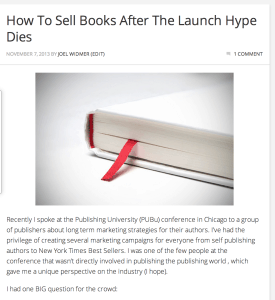
QUICK TIP: Cut your writing time in half by recording yourself giving the presentation. Then, go back and listen to it and assemble the post or Ebook. Recording is also incredibly helpful because sometimes our best content comes out impromptu on stage.
Being under pressure in front of a crowd can bring out ideas and points you wouldn’t have thought of otherwise. I did this with the content I prepared when I spoke to a group of publishers about creating evergreen content.
4. Turn Statistics into Graphics
If your content is research-based and loaded with statistics, there’s a great opportunity to create graphics or infographics. Infographics can be a little bit more difficult to create, but the good ones spread like wildfire.
For DIYers, here are a few helpful sites:
- Fiverr – Get a graphic created for $5. Check out my post about it here.
- Elance – Hire an experienced graphic designer.
- Visual.ly – Custom made mid-range infographics.
- Lemonly.com – Custom made high end infographics.
QUICK TIP: If you don’t have enough content to fill up an infographic, try using a site like Canva.com where you can easily create excellent graphics for social media blogs and templates. I used Canva to create the image at the top of this post!
5. Turn Your Content into a Slideshare Presentation
I mentioned repurposing a presentation into new formats, but you can also flip that around and turn your blog content into a simple presentation. If you’re not familiar with Slideshare, it’s the world’s largest community of presentations and infographics and it’s perfect for content marketing.
There is a difference between a Slideshare presentation created from a blog post and a presentation that you create for a live audience. Usually, a good live presentation can’t stand on its own feet. In order to avoid clutter on your slides and keep the audience engaged, the slides should have to be explained by the presenter.
However, when you turn a blog post into a Slideshare presentation, you can also turn it into a story that the reader can easily follow. Using the main sections of the blog, you can create a presentation that the reader can quickly scroll through while still getting the main points of your post.
Here are a few great examples of different ways you can repurpose content for Slideshare.
My friend Brian Sullivan gave this talk at SXSW a few years back and posted his slides. I love them because even though I wasn’t there, I was able to follow along with the presentation from the slides.
And here’s a great example of taking existing content and repackaging it to help sell a product. In this case, Ryan Holiday curated 19 quotes about growth hacking with a call to action at the end to sign up for his email list.
6. Answer New Questions with Content You Already Have
I guarantee you’ve created more content than you’re aware of. If you’ve written emails, or FAQ sections in response to a customer or prospect question, there’s a good chance other people have the exact same question.
In fact, they’re probably asking for it on Q&A sites like Reddit and Quora. Do a quick search and look for the people searching for the very content you just created – and give it to them!
Not only do you look like a pro for answering their question, it also creates more places people can find your content.
Here’s an example…
Someone asked a question on Quora about the best Youtube channels for marketing info. I happened to have written a blog post on that very topic a month earlier, so I just took my neatly curated list of links and pasted it into Quora. To find it, I just searched for “small business Youtube channels.”
7. Participate on Blog Comments
Blog comments provide a quick and simple opportunity to repurpose chunks of content you already have, while also directing traffic back to your blog.
The example below is from a post by Bryan Harris from Videofruit.com wrote about using text expanders (which happens to be one of my favorite tools).
At the end of the post, Bryan invited readers to share how they used text expanders. I had already written a post on the topic so I wrote about it from a completely different angle with a custom intro so it was a good addition to his post. I copied the best parts of my post and used them for the comment.
The best part?
It only took 4 minutes!
Quick tip: If you try this, always seek to be helpful over promotional. People will see right through you if you’re only trying to get attention.
8. Create an email series with your content
When new visitors come to your blog, the chances they’ll sift through all the content in your archives is pretty slim.
“But wait! Some of my best content was written months ago, and these new readers are never going to see it!?”
Sadly, that’s exactly what happens most times, but it doesn’t have to be like that…
One way to make sure readers see your best content is to collect your best evergreen posts from one topic and turn them into an email sequence.
The email sequence is a series of pre-written emails that are triggered to be sent at different intervals — usually every few days. You only have to write them once but your audience will get new content sent to their inbox automatically however often you like.
To get started repurposing, choose a handful of strategies to start with.
Just remember one thing: no matter what you start with, don’t forget about your call to action on your content.
If the original content is a blog post, what do you want people to do once they finish reading your post? I know I want people to subscribe to my email, so I have several email opt-in opportunities. Just don’t forget about what comes next in your content marketing strategy that supports your marketing goals.