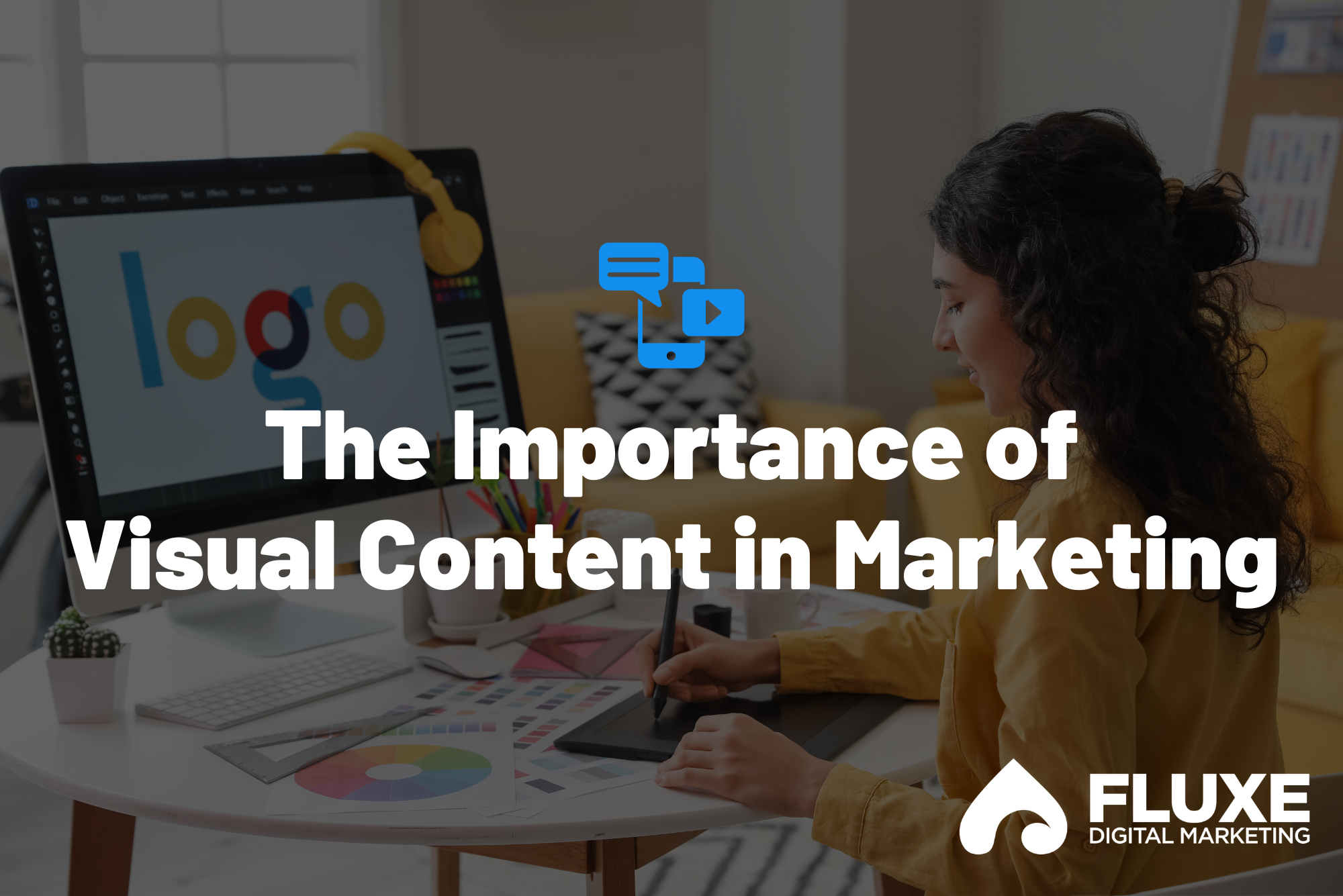Gone are the days when well-optimized, text-only web pages received tons of organic traffic. To drive searchers to your site and convert them into paying customers, visual content must be a part of your business’s online presence.
“Visual content” refers to images, videos, animations, infographics, quote cards, and other visual media used to communicate your message and brand identity. Essentially, it’s anything you can see that’s not text on a page.
I can’t overstate the importance of visual content. As AI gets more intelligent and floods the internet with cheaply-made content, attracting perfect-fit prospects organically will only get harder. Visual content is that extra boost you need to engage your audience, which improves your page’s ranking on Google.
In short, visual content isn’t an enhancement anymore — it’s a necessity. Here’s how it can attract perfect-fit prospects and how you can easily create engaging visuals (for free!).
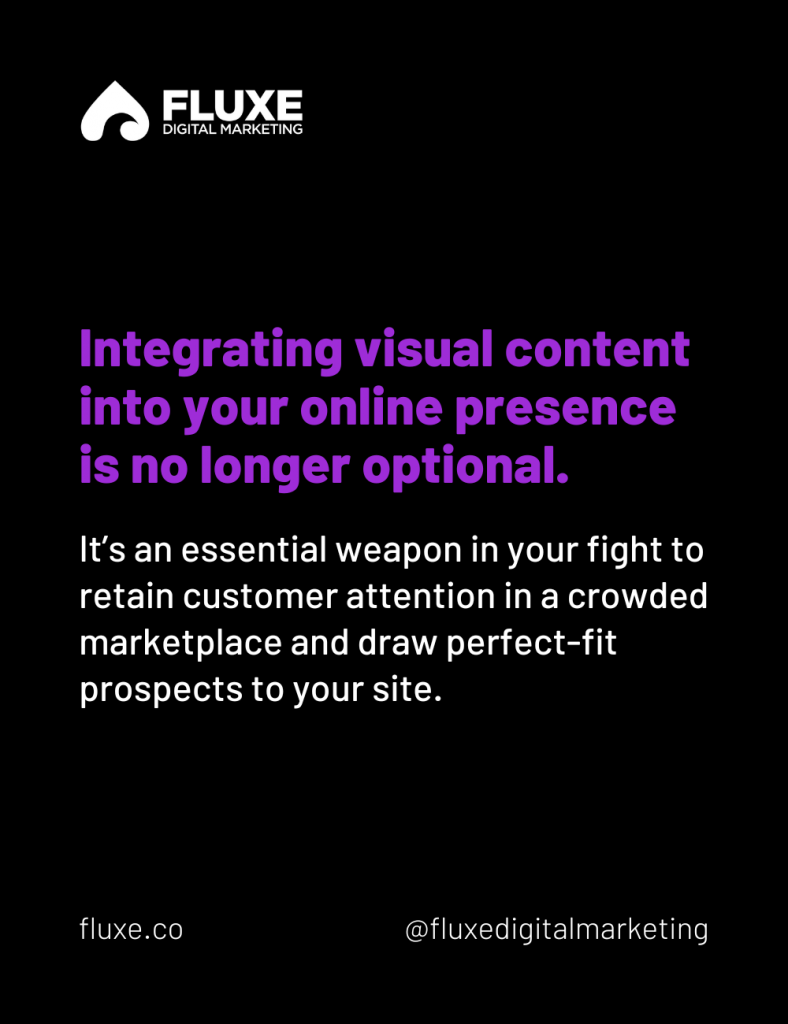
Why Is Visual Content So Engaging?
While I want to believe humanity has advanced past its tendency to judge a book by its cover, research suggests we’re a very visual species. In fact, when we meet someone for the first time, we make assumptions about them even before they open their mouths.
The same is true about visual content. Human beings process visuals 60,000 times faster than text. If you want to capture a visitor’s attention before he or she gets bored and returns to Google’s search results page, consider the importance of visual content.
This is especially relevant for blog posts. A visitor strapped for time will skim the page for an infographic that summarizes the blog post’s main points. A thorough reader who wants to remember the blog post’s message will download the image and save it somewhere special.
Consider this text message from one of our clients’ customers. The blog post he read moved him so much that he printed and hung its infographic at home.
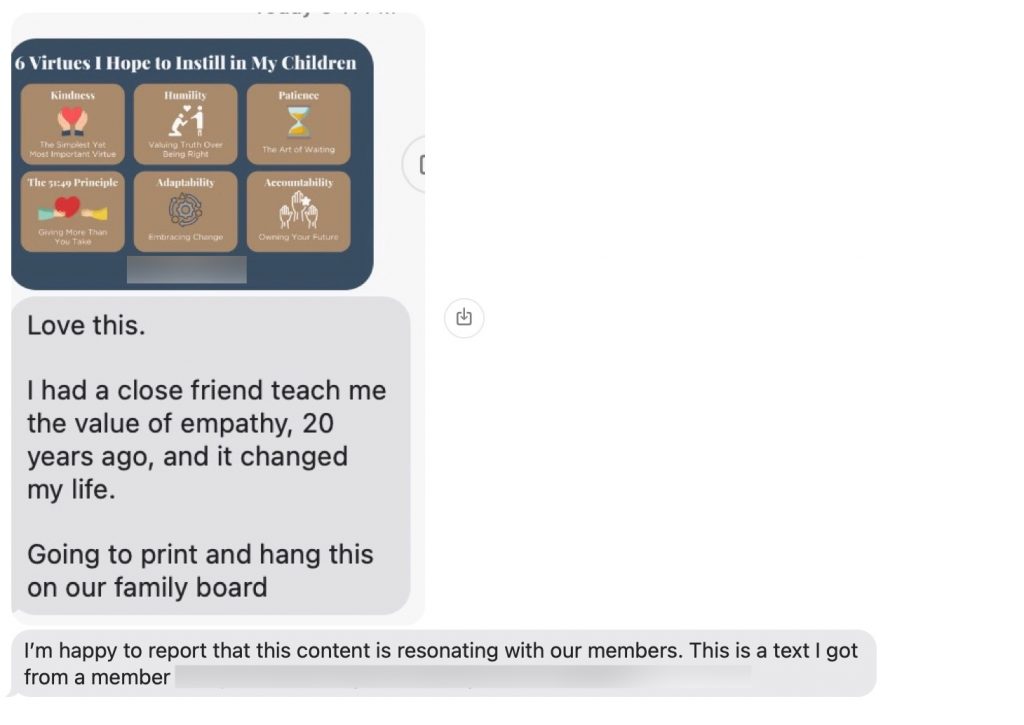
Without visuals, you miss these opportunities. You may lose visitors, who return to Google to find a website that resonates with them more quickly.
The Importance of Visual Content in Search Engine Ranking
You’ve probably heard the adage, “A picture is worth a thousand words.” When you use accurate metadata for your images, a picture can literally be worth a thousand words — keywords, that is — and send your web page to the top of Google’s search results.
Metadata is data that describes other data — in this case, text that describes images. It helps Google sort and identify those images’ attributes, which then informs which web pages the search engine sends to the top of its search results. Thus, when you include your SEO keyword in your metadata, your web page performs better on Google.
Here are the metadata best practices we’ve seen have the most success:
- Make the image’s file name the content’s keyword, with hyphens between each word. For example, if the keyword is “importance of visual content,” the image’s file name should be “importance-of-visual-content.”
- Include the keyword in the image’s alt text (or description). For example, if the keyword is “how to sell software,” the alt text may read, “A team high-fives after learning how to sell software.” (Alt text also improves accessibility for visually impaired users, which aligns with web accessibility standards.)
- Include the keyword in the image’s title.
Beyond metadata, images can further wave their magic wand over your page’s SEO ranking. Here’s how:
- Enhanced User Engagement: Quality images and graphics make content more engaging and visually appealing, which increases the time users spend on your site. Google considers user engagement metrics as an indicator of your content’s quality and relevance.
- Social Sharing: Visually appealing posts with images are more likely to be shared on social media, which can lead to increased visibility and traffic, benefiting SEO.
- Context and Relevance: Images can help search engines understand your content’s context. When relevant to the text, images reinforce the topic for search engines, improving rankings.
- Page Load Speed: While images enhance a post, it’s important to optimize them for load speed. Large image files can slow down your site’s loading time, hurting SEO. Compressing images can mitigate this.
How to Create Effective and Memorable Visuals
Boosting SEO by creating engaging visuals isn’t difficult, especially when you adopt the following best practices:
Stock Photo Composition
Consider the pair of stock images below.


The photos show the same scene, but in two different ways — and the second photo is much more engaging.
Why? None of the subjects are looking directly at the camera. Instead, we as the viewers feel we’re getting a glimpse through a doctor’s window rather than looking at the results of a photoshoot. Because the baby in the first image breaks the fourth wall by looking straight at the camera, the photo feels stiff and manufactured.
Choose stock photos that don’t look like stock photos — photos that provide a realistic glimpse into what it could look like to be your customer.
When selecting multiple stock photos, be cognizant of physical diversity. Don’t use the same blonde woman in every image. To cast a wide net and speak to a larger audience, portray potential customers from various walks of life.
Infographics and Quote Cards
The following best practices are non-negotiable for infographics and quote images:
- Ensure even spacing between elements
- Limit color palettes (or color stories) to 2–3 colors. Engaging visuals aren’t busy; they’re simple and easy on the eye.
- Make sure the text stands out against other elements. Is the font easy to read? Does it draw the eye immediately?
- If an image includes both a photo of a person and text, make sure the person’s eye looks toward the text. The viewer’s eyes will follow the subject’s.
Videos
Subtitles are a great way to keep viewers engaged while also adhering to accessibility standards. Use dynamic rather than static subtitles that continue as the video subject or narrator speaks. Be sure to choose a simple, readable font.
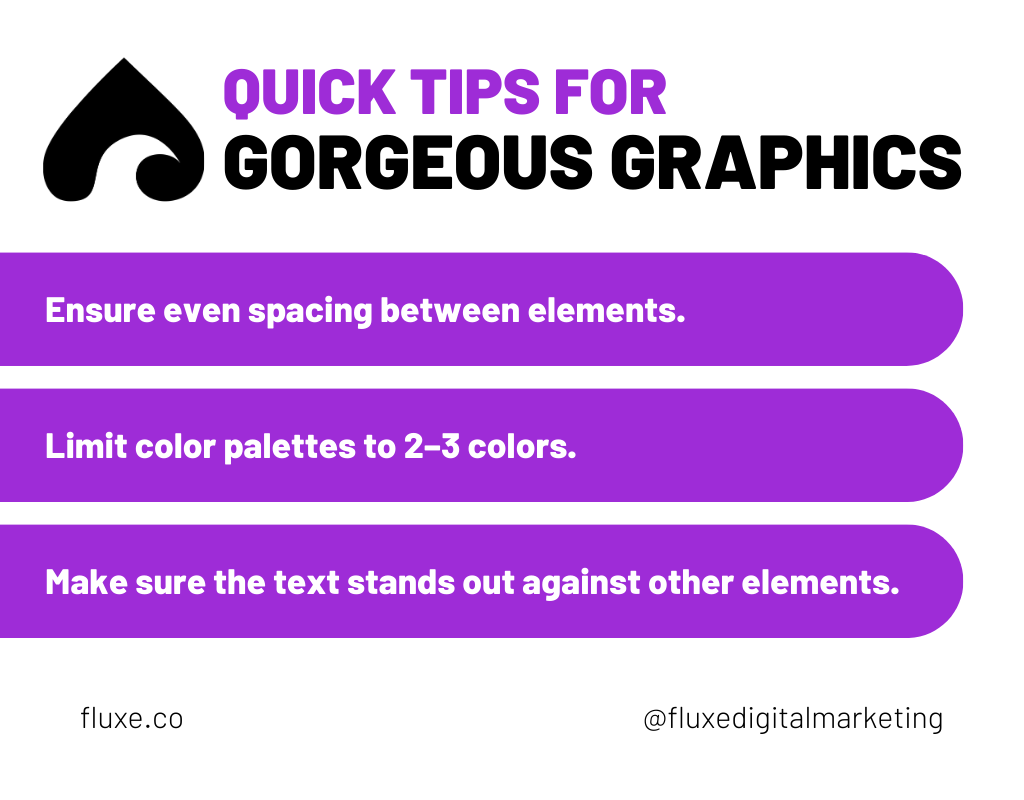
Tools and Resources
I’d be lost without the following tools, which consistently produce beautiful visuals that boost our clients’ SEO.
- For stock images and graphic creation, Canva is indispensable. Unlike Photoshop and Procreate, you don’t have to be a talented graphic designer to use it effectively. It’s accessible to all.
Canva has an enormous library of templates and stock images you can use to get started. Canva also allows you to build up to 100 unique “Brand Kits,” where you can upload logos, fonts, colors, icons, and more to ensure your designs are always “on-brand.” Plus, with Canva, you have unlimited space to organize and store your projects, allowing for easy updates and adjustments.
You can access the full version for $12 per month, or you can try the free version with limited capabilities. (I promise, they’re not paying me to say this. I’m just an evangelist for this incredible design tool!) - For video editing, Descript is a game-changer. I knew almost nothing about video editing when I first logged in, but I got comfortable with the platform in almost no time. Descript streamlines your video editing process by offering automatic transcription, audio level normalization, and straightforward aspect ratio adjustments, along with a host of other features.
Plans range from $0–24 per month, depending on your needs. - If you want a simple, automated way to multiply your content efforts by creating short-form videos from existing video content, Vidyo.AI is the tool for you. It isn’t a full video editing software; rather, it’s a handy addition to programs like Descript.
Vidyo.AI automagically selects engaging, 60- or 30-second-long clips from longer video files. Once you select your clip, you can choose a premade template for engaging subtitles or customize your own to your brand’s standards by choosing the font, size, color, timing, and animation style. It also allows you to easily add watermarks and logos to your content, which builds brand awareness and prevents other companies from passing your videos off as their own.
Annual plans range from $0–360 per year.
The Importance of Visual Content: Final Thoughts
Integrating visual content into your online presence is no longer optional. It’s an essential weapon in your fight to retain customer attention in a crowded marketplace and draw perfect-fit prospects to your site.
Whether you’re embellishing a blog post, designing a webpage, or creating a video, remember the best practices discussed here. Experiment with different types of visual content until you identify what best represents your brand and resonates with your audience. Before long, your engagement will soar.