When it comes to top-of-funnel marketing, every piece of content you publish on every platform must be optimized to be as visible as possible. That includes social media content, especially on YouTube.
If you want your next five-star client to find you through your videos, you must optimize your YouTube channel with SEO.
But how does YouTube SEO work?
What Is SEO Content?
SEO content, or search-engine-optimized content, is online content designed to appear on the first page of your audience’s favorite search engines.
Optimizing your content for search engines means that when people search for certain words, phrases, or questions (called keywords) about your subject matter, they find you rather than your competitor. Strong SEO helps your content reach as many interested people as possible.
How Does YouTube SEO Work?
Google owns YouTube and has imbued it with algorithmic magic. Therefore, YouTube is the most powerful social media platform that’s also a search engine.
For example, I recently purchased a Ring security camera. When it came time to install it, instead of reading the manual (because who does that anymore?), I turned to YouTube and searched “how to wire in a Ring security camera.”
The result was dozens of helpful third-party videos. The ones I ultimately watched were the ones that appeared at the top of the results page — meaning they had been optimized for YouTube’s search engine, with the content structured around the keyword “how to wire in a Ring security camera.”
Other social media sites have search features, but they aren’t powered by intuitive search engines. For instance, searching “how to wire in a Ring security camera” on Instagram won’t yield many relevant results. You’ll need to search by hashtag or review trending videos, which is cumbersome and time-consuming. It’s much easier to find and categorize content on YouTube.
Two billion active users visit YouTube every month. If you optimize your content for YouTube’s search engine, you have the potential to draw thousands of qualified leads into your sales funnel.
Here’s how to do it.
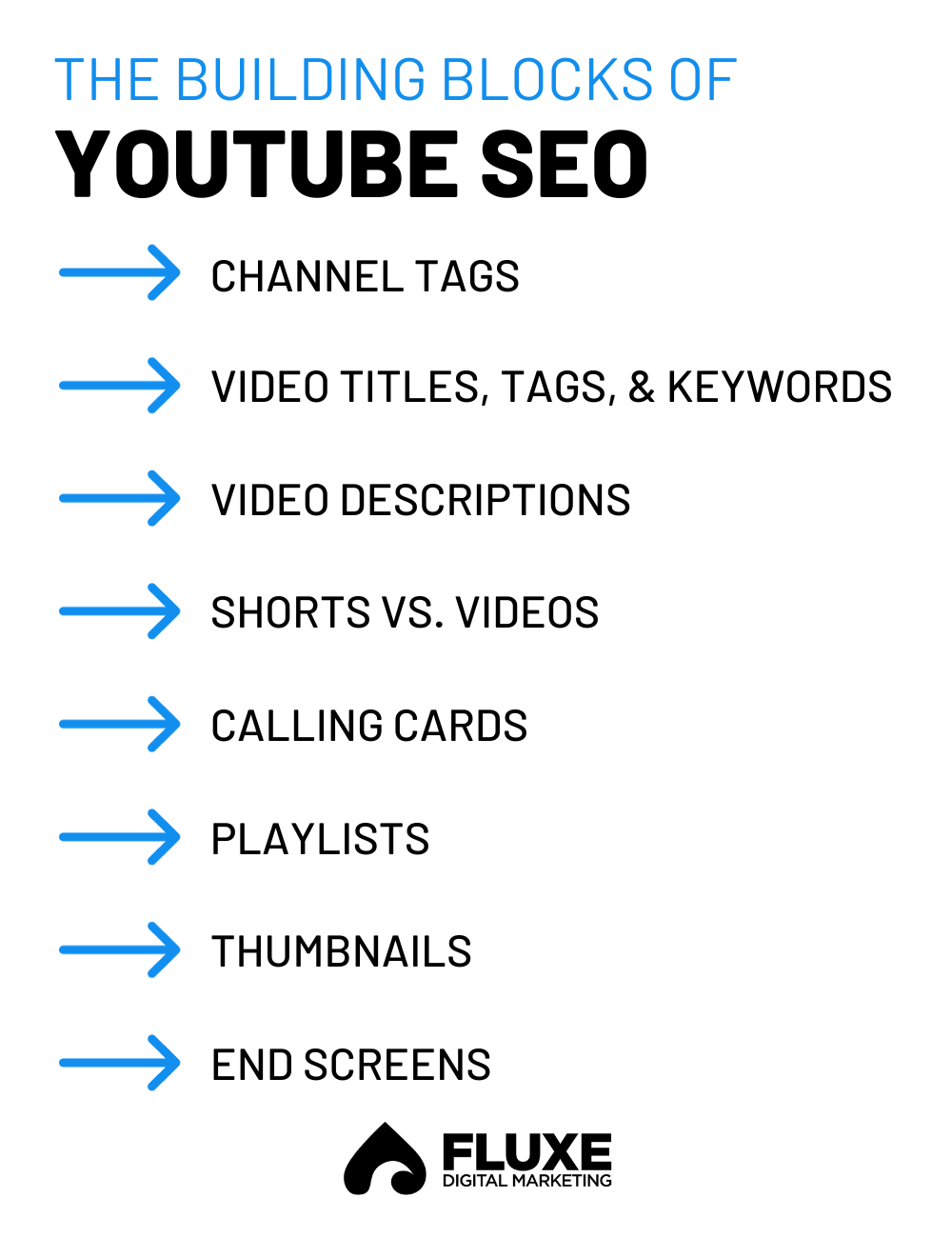
The Building Blocks of YouTube SEO
The goal of SEO is to “rank” for the terms, phrases, and questions (keywords) your audience types in. Here are the elements you need to optimize to accomplish that.
Channel Tags
Your channel is where all your YouTube content lives — shorts, podcasts, educational videos, etc. Channel tags tell YouTube’s algorithm what your content library is all about.
Channel tags are very similar to keywords in that they help your channel’s content appear in search results for (or “rank for”) specific terms. Tags categorize your channel into niches, topics, keywords, questions you answer, problems you solve, who you are, what you do, and what types of content you publish.
Your tags can be either specific or broad. Some channels use random, unrelated popular tags to cast a wide net. Generally, broad tags are better than specific ones, unless you’d like to capitalize on a trending video.
Video Titles, Tags, & Keywords
These factors relate to a specific piece of content you’re publishing rather than your content library as a whole.
When you upload a piece of content to YouTube, you’re allotted 500 characters for video tags, which are like supporting keywords to your primary video keyword. Much like channel tags, these 500 characters categorize your video by search terms.
While YouTube explicitly states that “tags play a minimal role in helping viewers find your video,” ranking keywords and tags in search can be helpful for organic reach.
Your video’s title also holds SEO opportunity. Make sure your video title includes its most important keywords. For example, if you’d like to rank for the search term “how to screw in a lightbulb,” include that phrase in both your title and tags/keywords.
Video Descriptions
Perhaps you’ve heard this cry from an energetic YouTuber: “Click the link in the description!” This is what they’re talking about.
Your YouTube video description should include a short, keyword-filled summary of your video. Also include links to your company’s website and social media profiles.
YouTube is unique in that it doesn’t penalize videos with links in the description. On Instagram, you can’t include links in the description of videos, and on Facebook, posts with external links get pushed to the bottom of the search results because Facebook doesn’t want users to navigate to other sites.
In this sense, you can use YouTube as an e-commerce platform. For example, you can fill your video description with affiliate links to sponsored content. You won’t be penalized for it, and it’ll give your revenue a boost.
It’s also a good idea to copy your keywords to the bottom of the page and separate them with commas. Putting your keywords in yet another place reinforces to YouTube what your video is about.
Another effective strategy is to convert these keywords to hashtags and add them below the keywords in the video description. Hashtags are another way people search for videos. Social media sites boost hashtags associated with special promotions — TikTok’s August #songofthesummer promotion, for example.
YouTube’s algorithm won’t pick up a hashtag the same way it will a comma-separated keyword. That’s why it’s important to include both hashtags and keywords in your video description.
Shorts vs. Videos
The emergence of vertical videos under 60 seconds, or “shorts,” reflects a cultural shift in video consumption. In the 2020s, consumers want snacks instead of meals; TL;DRs instead of details; short, exciting videos instead of long ones.
Shorts are more optimized for smartphone viewing, and YouTube’s algorithm pushes them more. As a result, videos in the “shorts” feed get more reach than those in the “video” feed.
It’s still a good idea to publish both shorts and long-form videos. To achieve this, you don’t have to do double the work. Rather, publish a long-form video in your video feed, chop that video into multiple segments of under 60 seconds, and publish those segments to your shorts feed, using “shorts” and “shortsvideo” in the tags. This way, you get more juice for the squeeze.
Calling Cards
Let’s say you’re watching a video about how to copyedit a blog post, and in the video, the creator says, “Make sure you abide by your client’s brand standards. To watch a video about creating brand guidelines, click here!” Suddenly, a sublink appears on the screen to another video.
That sublink is called a calling card. It encourages viewers to stay on your channel and explore your other videos. By the time they eventually click the link to your website, they already see you as an expert and are sold on your product or service.
Playlists
As your channel grows, categorize your content into playlists by topic and link to these playlists at the end of videos. Like calling cards, playlists encourage users to spend more time on your channel.
It’s also a good idea to add similar videos by other popular creators to your playlists. This increases the likelihood of YouTube recognizing your playlist as a collection of authoritative content and recommending it to searchers.
Thumbnails
Your video’s thumbnail is the image that appears beside the title in YouTube’s search results. A thumbnail gives searchers a sneak peek of what they can expect if they click on your video.
Upload a high-quality, clean, attention-grabbing thumbnail that piques viewer interest but isn’t clickbait. A handful of summarizing words in big, bright text usually does the job, and/or you can choose a still frame from your video.
End Screens
Your end screen answers the question, “Where should the viewer go next?” Include a subscribe button, a “Watch Next” suggestion, and another related video. Like calling cards, end screens help keep viewers on your channel.
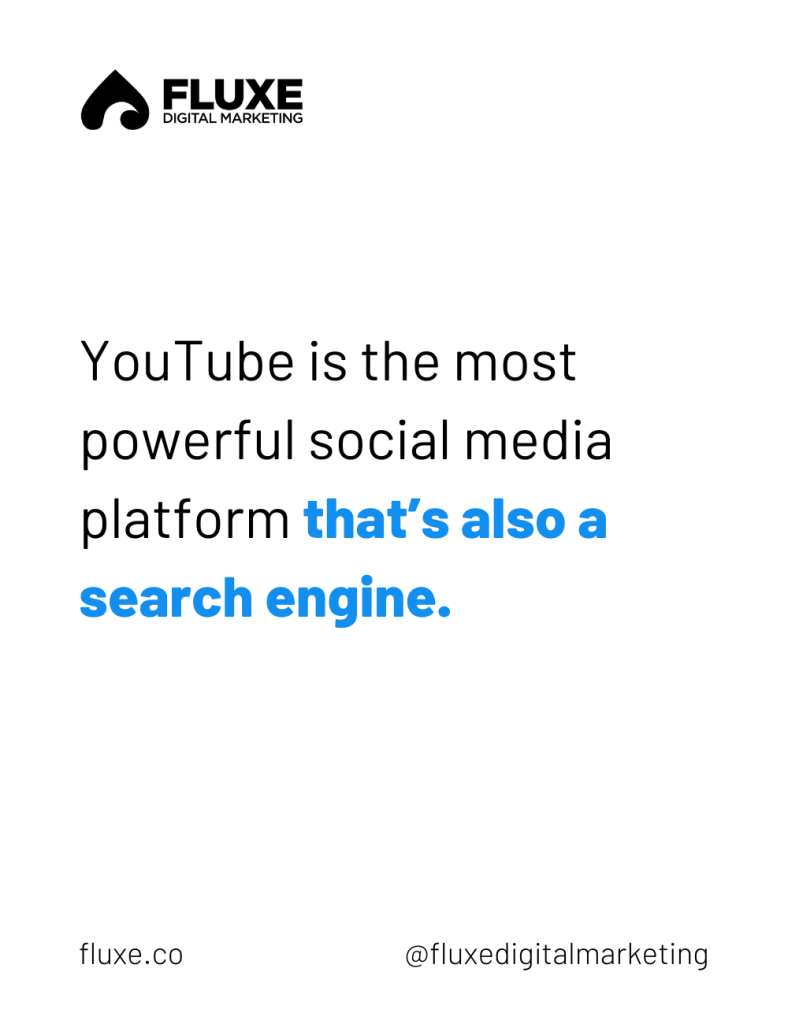
How Does YouTube SEO Work? Final Tips
Optimizing every element of your next YouTube video still doesn’t guarantee it will perform well. To give your channel the highest chance of success, follow these best practices:
- Be patient. This is a long game. Don’t expect your videos to blow up overnight.
- Quantity is at least as important as quality. The more videos on your channel, the more those videos reflect each other and validate themselves. Then, the longer they’re online, the greater the likelihood that YouTube will recommend them to searchers.
- Use upload defaults, a set of predetermined video tags and default settings that automatically apply to every video you upload. This way, all you need to do is tweak the information to fit each video. Work smarter, not harder.
- Periodically review your analytics. Over time, you’ll be able to track metrics — what keywords succeeded, what keywords flopped, what thumbnail formats got people’s attention, etc. Monitor these and make adjustments as you go.
- Use VidIQ, a channel auditing tool that assigns a score to each video and recommends ways to improve.
As with all top-of-funnel marketing, achieving success with YouTube SEO takes patience and constant effort. If you don’t have the time to commit, consider partnering with a team of experts. We handle the nuts and bolts of your content marketing so you can get back to what you do best: running your business.



