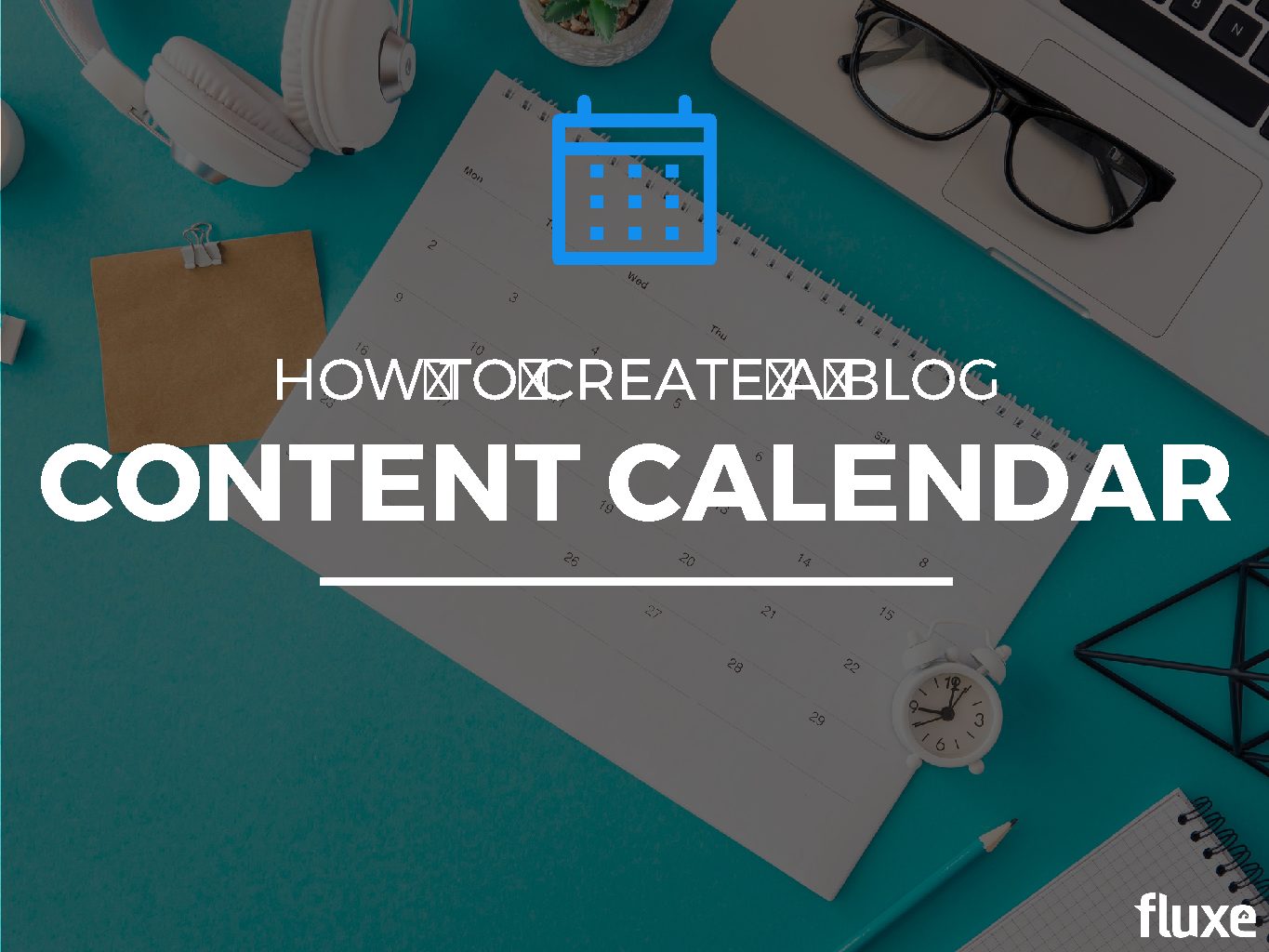If your content strategy is the vehicle that drives your marketing, your content calendar is the road map that’ll get you where you want to go.
If you follow it, you and your team will stay on track and be ahead of your publishing schedules.
Without it, your content marketing process is reduced to an inefficient guessing game that usually results in inaction.
Why You Need a Blog Marketing Content Calendar
Forecasting: A content calendar enables you to focus on what’s ahead instead of down at your feet for your next step.
If you’ve ever created a system or process in your business, you know what I’m talking about.
A blog editorial calendar is nothing more than a process that removes the guesswork from creating and publishing content. That means you will:
- Meet your workflow deadlines.
- Publish consistently (very important for SEO).
- See greater return on investment from your content.
- Free up time to get more creative with your ideas.
- Have peace of mind that you’re on top of your marketing.
By investing a little time up front to plan your content in advance, you’ll save yourself untold hours this year.
And an editorial content template is at the core of the content planning process.
Get (and keep) your team on the same page: When I ask marketing teams what they struggle with the most, lack of communication is the most common answer.
When you have multiple departments and team members working in different locations, just communicating can become a full-time job!
You must get your entire team to use the editorial calendar consistently. To do this, I’d suggest figuring out the requirements for your editorial calendar before choosing a tool. Consider these things:
- Do you need your content calendar to be compatible with Mac, PC, or both?
- Does it need to support multiple editors simultaneously?
- Do you need a login, and who will manage that?
- What specific features do you need? And which ones would be nice to have?
- Do you only want a content calendar, or do you want a place for team members to add content ideas as well?
Content leverage: If you plan your content calendar like I’m about to suggest, you’ll get twice as much leverage out of every post. How?
You can easily reuse, re-purpose, and turn your piece of content into a lead generation machine because you’ll have it organized. Gone are the days of publishing a post, promoting it for a few days via your social media content calendar, then forgetting about it and letting it die.
That’s just wasteful.
Intentional promotion: When you plan ahead, you can add promotions for social networks and other campaigns into your content calendar, and then create content to support them.
Most people create content because they have an idea, and then randomly add promotions, which means they miss out on a huge opportunity. The lack of congruence between content and promotion kills your ability to generate leads and sales. A content calendar can fix that.
How to Set Up Your Content Calendar
If you already know how to get the most from a content calendar and just need a solid template, here’s the link to Google Sheets.
If you get the idea but don’t know how to get the most from it, read on. I’ll help you get everything organized and producing the kinds of results you’ve been hoping for since you first started creating content.
1. Get clear on your content marketing goals
The first step is always knowing WHY you’re sacrificing your blood, sweat, and sanity for content creation.
So what do you want out of your blog and content marketing?
What does a win look like for you?
Here are a few content marketing goal examples to get you started:
- We want 100 new leads (new email sign-ups) from blog post calls to action each month.
- We want 20 phone calls a day from our blog. (How do you track that without software? Make sure your receptionist asks them how they found you!)
- We want to build our email list by 10% each month with qualified leads.
NOTE: “Getting 100 new website visitors” or “increasing social media engagement” is NOT a goal.
Unless your site sells ad space and you’re paid by impressions, traffic is a content marketing strategy, not a goal.
Increasing traffic is one way to reach your goal, but it shouldn’t be the target if you’re a business that sells products or services.
2. Define your blog’s categories & post types
If you took all the content pieces in your blog and sorted them into four to six main categories, what would they be?
If you’re a service-based business, your categories will often concern the services you offer. For example, my primary topics are content marketing, lead generation, blogging, and productivity.
If you sell products, your main blog topics will usually focus on your buyer personas and the problems your products solve.
If you’re reading this, I assume you already have your publishing process down. If not, read about how to consistently write powerful blog posts first.
Take your time to define the types of content you want to write, whether it’s social content, instructional, customer education, current events, etc. What content types and formats will your posts take?
A few examples:
- List posts.
- Aggregated content from other websites.
- Instructional.
- Promotions.
- Company and product updates.
- Videos, photos, or slide decks.
A variety of content keeps your publishing channels fresh and interesting for your target audience, so it’s good to mix things up.
People LOVE creating list posts. That’s good because they’re pretty easy to produce. Scheduling list posts in between more time-consuming content projects spreads the load to boost publishing consistency.
Whatever distribution channels you use, list posts typically perform very well.
FREE BONUS: DOWNLOAD YOUR ULTIMATE LIST OF CONTENT MARKETING TOOLS
3. Choose your publishing frequency
How many pieces of content should you publish per month?
I get this question a lot, and my answer is always, how often can you publish content?
Choose the rate at which you can consistently create high-quality content. This is a consistency game, and not a quantity game, so don’t schedule posts you’re not sure you can complete.
HubSpot did a study a couple years ago pulling data from 13,500 marketing agencies. It showed that bloggers who published consistently generated 3.5x the traffic and 4.5x the leads.Consistent publishing and sharing that content in your social media posts helps build trust with both Google AND your audience.
Once you know how often you’ll publish, enter the publishing dates on your content calendar ahead of time for the next six months, or even a year.
This helps you plan seasonal topics and promotions scheduled in your social media calendars ahead of time.Frequency also helps your promotion strategy. Because social posts are a big piece of that, your followers come to know when to expect new content.
4. Choose a Call to Action for each post
I wrote about this in depth in a post about content upgrades. Make it easy for your reader to take the next logical step after reading your content. Your content should make them want to take actions such as:
- Downloading a content upgrade or lead magnet (e-book, course, or cheat sheet).
- Scheduling a call or consultation.
- Requesting more information on a product or service.
- Purchasing something.
The important thing is that your call to action relates to the content you’re writing about. If I’m writing about editorial calendar templates, but I offer you an infographic creation tutorial at the end of this post, you’ll probably ignore it because you came here looking for a content calendar template.
SO… I’m willing to bet you’d click on a free editorial calendar template link if you’ve read this far into the content, because that’s what you’re looking for right now.
RELATED: How to Sell on Your Blog Without Being Salesy
5. Assign one person to oversee your calendar
As your content calendar develops, it becomes filled with important details.
It’s likely you’ll have multiple people adding notes, ideas, and dates to your calendar. If you do, we’ve found that having one person responsible for the health of the calendar avoids the trap of realizing too late that a scheduling mistake was made. A list of marketing strategy aspects to check include:
- No content creation tasks conflict with staff holidays.
- One person is responsible for scheduling content in each social media channel.
- Your social media activities are getting some engagement.
- Upcoming content is being worked on in the time leading up to the publication date.
- Promotional social media content calendar posts are scheduled for each article.
- Notes that are no longer relevant get removed.
- Statuses are up-to-date so your editorial teams are on the same page.
The more organized and accurate your content calendar template, the better your marketing results will be.Better marketing means more buzz on your social channels, and your results will compound.
Plan & Create Your Monthly Content
Now that you’ve downloaded your own copy of the content calendar template and customized it, it’s time to plan your monthly content.
A while back, I wrote about a method we use with all our clients that helps them create a year’s worth of content in two hours. I strongly recommend reading the full article, but I’ll cover a quick-and-dirty version here.
- Make a list of all the problems your product or service solves for your audience.
- Organize them to align with your blog categories mentioned above.
- Create a list of common questions asked by your clients or common objections during sales calls.
- Add in the questions you wish you’d receive during those calls.
- Ask everyone on your editorial team to follow this process once you’ve fleshed out your lists as much as possible.
- Fire up your email client, search for anything with a “?” in it, and scan through for additional ideas.
- Write down the stages of your sales and onboarding processes and what your customers need to know at each step.
IMPORTANT: Please don’t skip this step. You’ll never look at your content calendar again if you don’t take the time to proactively plan new content.
Don’t Wait for Inspiration – Schedule It
Producing content for your social media platforms is hard work. A content calendar removes the guesswork, saving you hours while producing better results.
Remember, you can customize your content calendar a million different ways. Don’t let the endless options paralyze you from starting. Choose what you think you’ll need right now and make small changes when necessary.
We run dozens of different content calendars for our content team and our clients, and we’ve been improving them for over a decade. So feel free to add any custom fields to make your content calendar your own.
Our content calendars look nothing like they did when we started, which is a good thing. Don’t be afraid to try different tools and methods other than Google Sheets — just make sure they work for the core members of your team.
When you do this effectively, you won’t rely on inspiration to write new content because you’ll have dozens of different topics begging to be written!