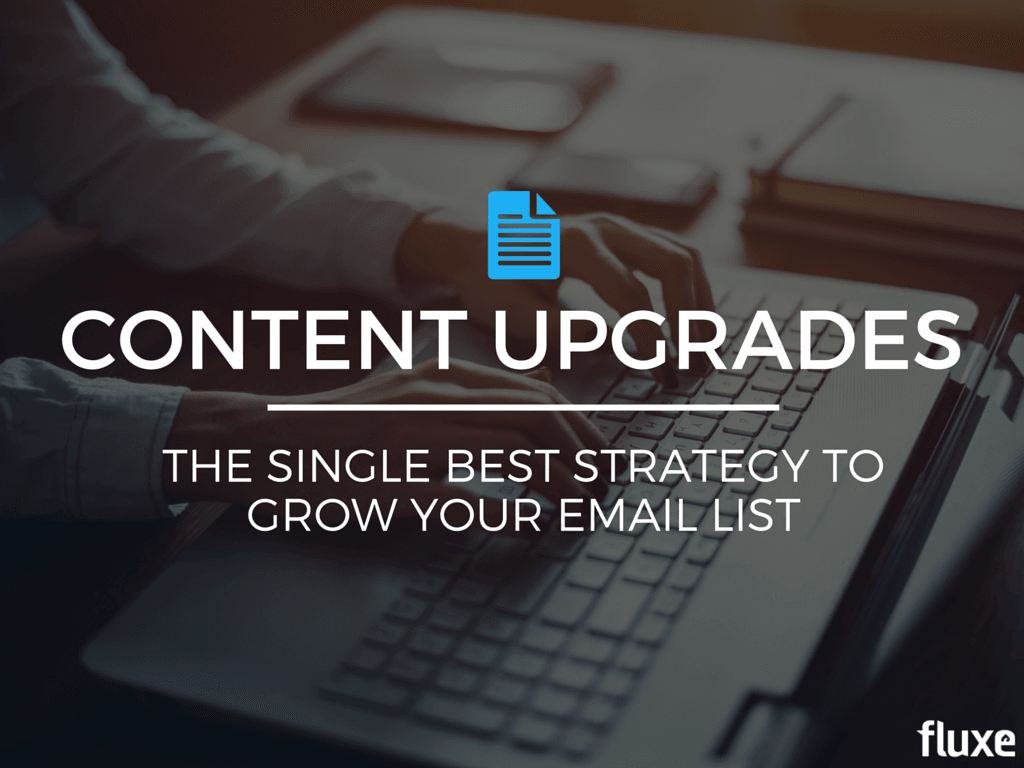Think about this question for a second: Why does your website exist?
If you said to generate leads, make more sales, or build an audience and authority in your industry, you’re in the right place.
Each of those answers are a goal for a successful website, and meeting those goals starts with one thing: collecting names and emails. In this post, I’ll show you the highest converting strategy I’ve found for building a quality email list – the Content Upgrade.
What is a Content Upgrade?
A content upgrade is bonus content directly related to an article on your website. Instead of using the same ebook or email magnet at the end of every post, a content upgrade is created specifically for that piece of content.
The key is relevancy. The more relevant the bonus content is to your post, the higher your opt-in rate will be. Think about it. If you were interested in email marketing and reading a post about it on my blog, would you be more likely to give your email in exchange for an ebook about social media or an ebook about email marketing?
The email marketing ebook (duh!) Why? Because it’s directly related to the blog post and the natural next step to learning more about the topic you’re interested in, email marketing.
Do Content Upgrades Work?
I first learned about content upgrades from Bryan Harris, the owner of Videofruit, and I couldn’t contain my nerdy marketing excitement. I immediately dropped everything and proceeded to make my own content upgrade to see how it worked. The results didn’t disappoint.
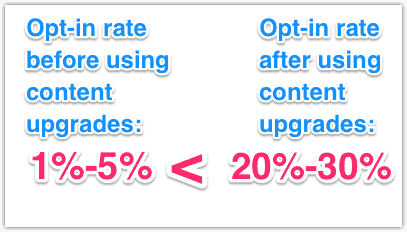
Here are a few screenshots of content upgrades I have hosted in LeadPages:
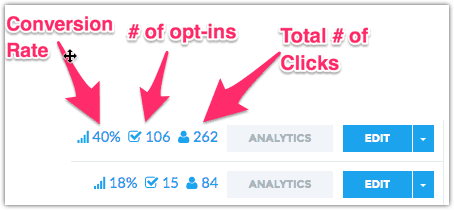
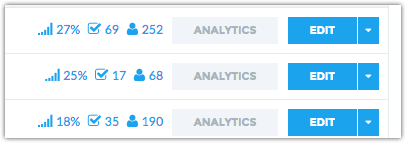
Not bad, right? After seeing the proof for myself, I started using them with clients and got similar results. Now, I’m sharing them with you!
Below are 11 different types of content upgrades you can use to increase your opt-in rate and build your email list FAST. I’ve added an example with each one and the type of post each content upgrade works best with. Let’s dig in!
1. Checklists
Checklists are one of the simplest email magnets to create but also have the highest value. Why? Because they are easily consumable and can deliver high value quickly.
You can create a checklist version of a long post or use a checklist to summarize the steps someone should take after reading your article. For example, your article answers WHY you should do something and your checklist shows HOW to do it. This makes a checklist of perfect content upgrade because it’s the next logical step for people interested in your content.
In my last article on using LinkedIn’s advanced search features, I created a checklist to use those when building your personal brand.
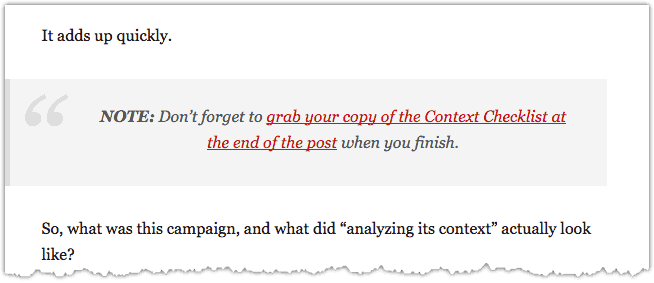
2. Ebooks
Ebooks are by far the most common type of email magnet. However, you’ll often see a website use one ebook at the bottom of every post, on the sidebar, and in a pop-up.
Remember the key is relevancy, so if that ebook is on how to use Facebook, but your post is about LinkedIn, chances are your opt-in rate is going to be nil. And you’ll confuse people in the meantime.
Ebooks can be created from a compilation of previously written posts that have a logical order, or you can create a completely new ebook. Here’s an example of an ebook I wrote from scratch to go with my email marketing content.
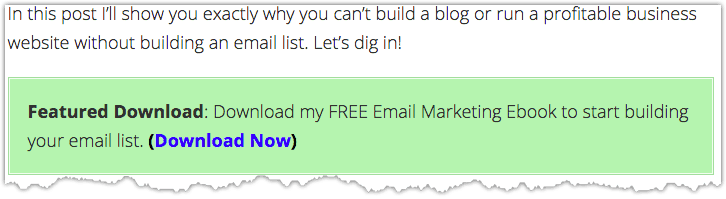
3. Screencasts & Step-by-Step Tutorials
Video tutorials, or screencasts, are especially helpful for walking people through complex processes, like learning a piece of software. Screencasts are like looking over someone’s shoulder at their computer screen when a step-by-step written tutorial isn’t enough.
Screencasts are easy to create with a tool like Jing or Snagit, and they only require the time it takes you to do the actual task (unlike writing a checklist or ebook.) To create a screencast, simply go through the process step-by-step, talking through it like you are training someone.
Want to see an example? Check out the custom content upgrade I created for this post. I’ve added below. It’s a step-by-step tutorial that walks you through everything you need to create a content upgrade, with screenshots at each step. Click this link to download your QuickStart Guide!
4. Free Guide
The free guide is the Swiss Army knife of content upgrades. They can contain almost anything on any topic.
Guides work well when used in specific categories of blog content. For example, if you’re AWeber, you have blog categories like:
- Growing your email list
- Email optimization
- Writing email copy, etc..
You could create a guide for each one and use it as a content upgrade for posts that fall into that category. Check out the ‘Growing Your Business with Email Marketing‘ content upgrade AWeber uses here:
5. Templates
Templates convert really well because they make it easy to get started on a strategy you’ve laid out in your blog post. Use templates with posts where you can provide an example of executing your strategy.
You can create templates from anything from call scripts to email templates to Keynote slides, like Pat Flynn did below:
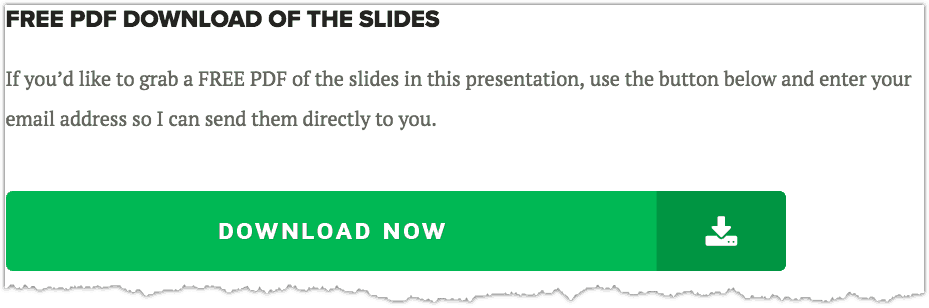
6. Formula Spreadsheet
If you’re creating any type of post dealing with numbers, measurements, or calculations, the formula spreadsheet is the perfect content upgrade. They can be created in Excel or Google Sheets and allow readers to have the formula ready so they can make quick calculations. For example, a blog post talking about calculating a mortgage can include a mortgage calculator spreadsheet content upgrade.
Want a free and easy way to create a formula spreadsheets? Check out this list of pre-made templates on Google Drive. You can easily find a template someone already created and customize it to fit your content upgrade. You can see the different types of templates in the screenshot below:
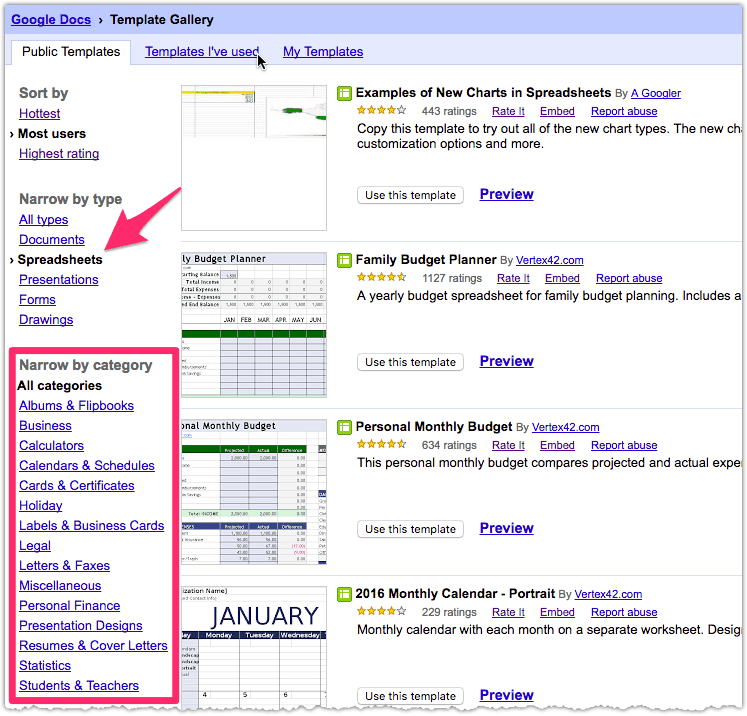
7. List of Best Tools/Resources
If you’re writing a “how to” post or an introduction to a topic, a list of tools to help is a great addition. Providing a list of resources to help readers achieve what you’re writing about also saves them the time of researching it themselves.
Here’s a great example from LeadPages, the awesome software I use to create my content upgrades. They talk about creating eye-catching email opt-ins and then offer a list of icons readers can download for their own opt-ins:
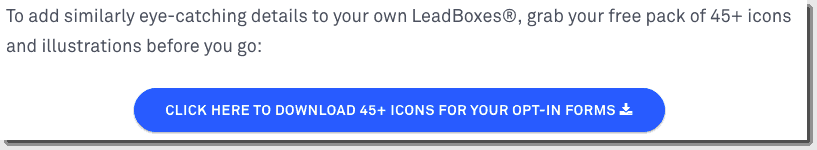
8: Transcript or PDF Version of the Post
If you have a particularly long post, say 2,000+ words, creating a PDF version people can download and read later adds a lot of value. Similarly, if you have a really good podcast or video post you can create a helpful formatted transcript of the content.
Neil Patel is famous for writing super long, in-depth posts daily. He also includes a variety of content upgrades – one of them being a PDF version of the article. Check out his opt-in form below for a PDF version of this 2,200-word post:
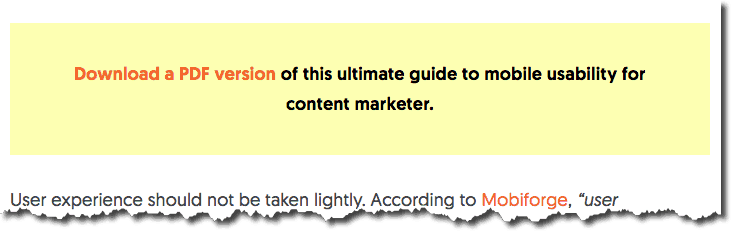
9. Behind the Scenes Look
If you’re showing your readers something new, chances are they are going to want to know how you did it. The behind-the-scenes content upgrade is a great way to give readers an inside look at how something is really done. It works great for tutorial posts and case studies.
In your content upgrade, you can provide tools, resources, and strategies that you (or someone else) used to achieve the goal you’ve laid out for your readers. Check out this post by Bryan Harris about a two-step sales funnel. After explaining the funnel, he provides a behind-the-scenes look on how he implements it.
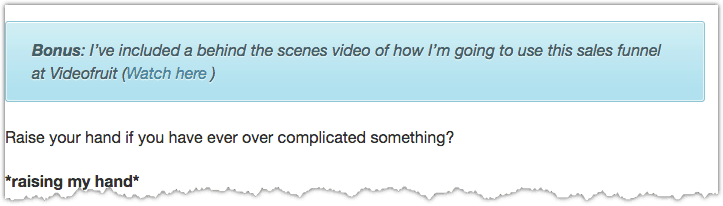
10. Downloadable Worksheet Guide
If your content is action-heavy, a worksheet guide is the perfect way to entice readers to get started. Worksheets can be anything from a list of resources to a quiz, to an advanced, in-depth guide.
In the example below, Jobmob uses a worksheet resource with all their best content and tips to improve your resume.
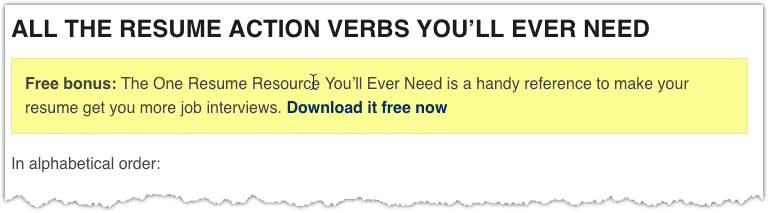
11. Cheatsheets
Cheatsheets are one of my favorite content upgrades because they’re nothing but actionable strategies. These downloadable email magnets can be used for almost any post and often convert at over 30% for me.
Cheatsheets are great for posts that answer the question WHY? Once you have introduced the topic, explained the benefits of it, and shared case studies of other people doing it, the first thing readers want to do is try it themselves. A cheatsheet gives quick, actionable tips for getting started.
For example, in my most popular cheatsheet, the Business Blogging Toolkit, I include three things: blog post ideas, a publishing checklist, and a blog post promotion checklist. One of the places this content upgrade has worked best is in my article, 11-Step Method for Writing Powerful Blog Posts.
The original content only talks about what to do when writing a post, NOT how to brainstorm content topics beforehand or what to do after you publish. The blogging toolkit fills in those gaps and provides an actionable list readers can follow.
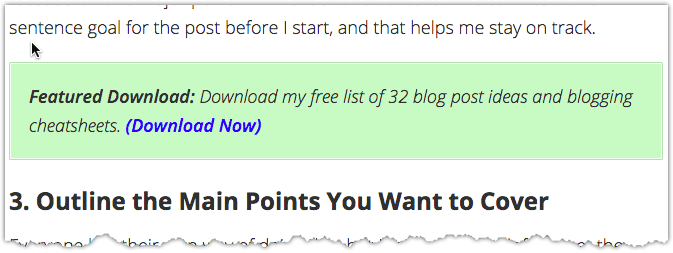
Your turn. What content upgrades work best for your content?