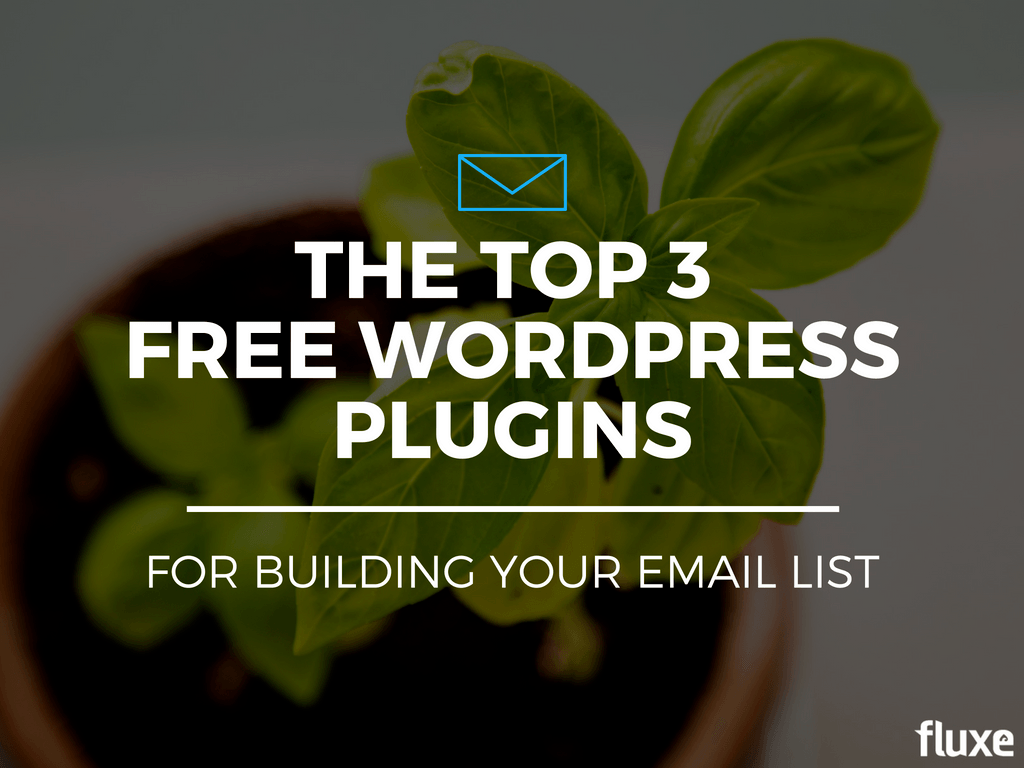Digging through dozens of WordPress plugins to find the best ones is never a “quick task”.
Add high quality and free the requirements and you’ve just spent half your day researching, downloading and testing dozens of plugins that claim to be the best.
But email marketing is essential.
Email marketing yields an average 4,300% return on investment for businesses in the United States according to the CMO Council.
I know you don’t have an extra half day lying around so I did the dirty work for you.
Below I’ve written detailed reviews on the 3 best email list-building plugins (and one bonus tool) I use all for my sites and our clients.
In fact, I left the last plugin alone for a few months on one of my sites and came back to find it had collected 498 email subscribers while I was away! (Screenshot near the bottom.)Here are the best WordPress plugins for building your email list. And half your day back. Enjoy!
1. Add Opt-Ins to Every Post in Minutes With Rapidology
Rapidology is a free plugin that allows you to quickly create beautiful opt-in forms, popups and widgets on your website.
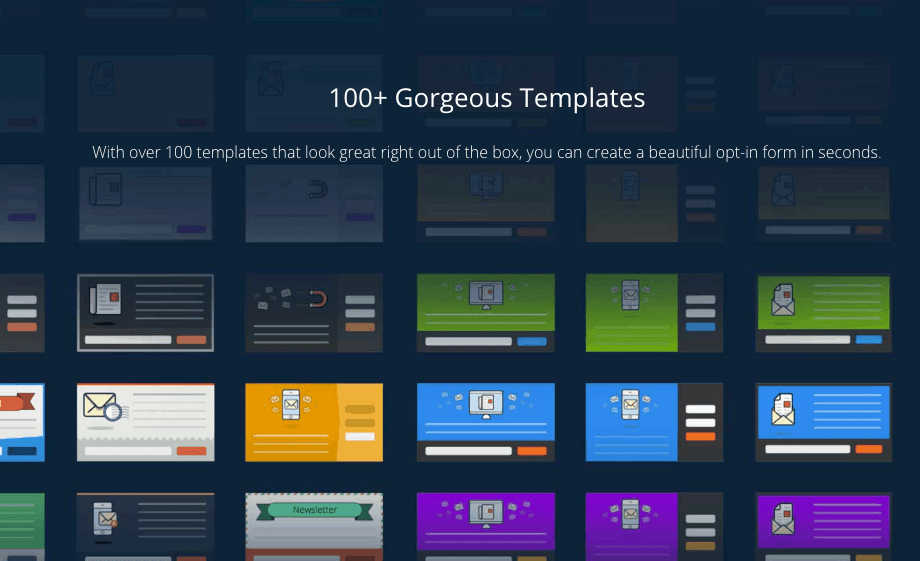
Why is this plugin so great? Instead of manually inserting email opt-in forms on every individual post, with Rapidology you can create and add specific opt-ins automatically to any category or page.
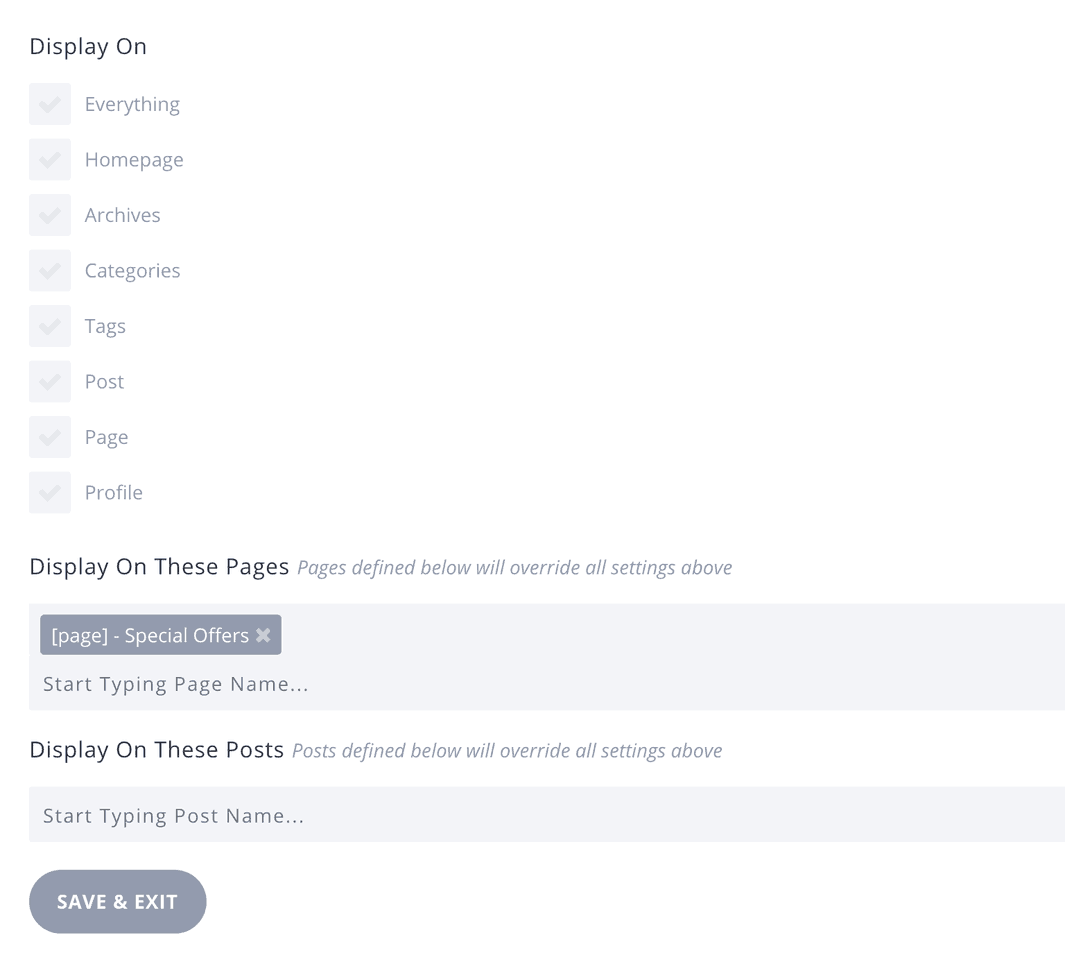
For example, if you had a food blog with categories for cooking and baking, you could create specific opt-ins that appeal to both groups of readers. The more specific you can make your opt-ins and content upgrades, the higher your email opt-in rate will be.
If you’re not familiar with content upgrades, check out this article I wrote recently about 11 types of content upgrades and how to use them to build your email list. You can use Rapidology to offer those to your readers and build your email list.
You can also create split tests and easily try out two different calls-to-action against each other. If you’re trying to decide which offer or opt-in form performs better, it’s easy to duplicate your current opt-in and tweak it to find out!
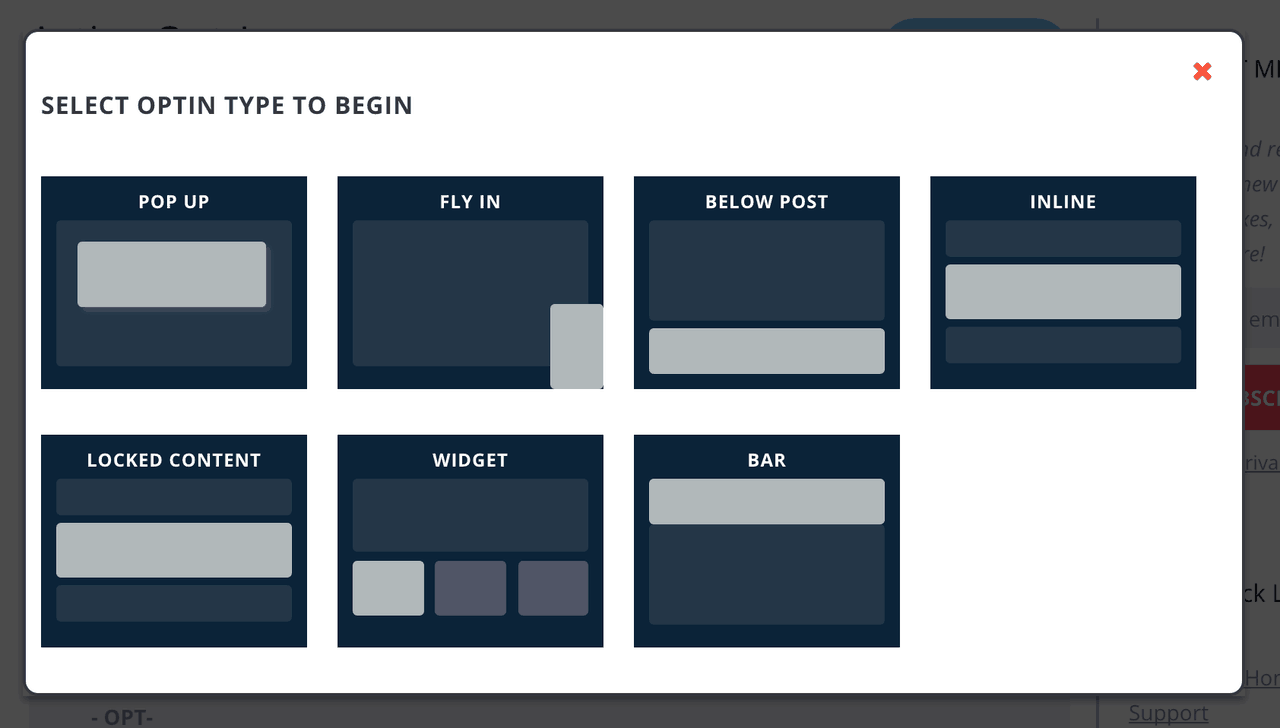
Right now you can choose between six different types of opt-in forms with unlimited color combos.
- Slide-in – Slides in from the side of the screen
- Pop-up – Pops an opt-in box in the middle of the screen
- Protected content – Offers premium content visitors can unlock with their email
- Inline – Adds an opt-in box in the middle of your blog post
- Widget – Adds an opt-in form anywhere your WP blog allows, like the sidebar or footer
- Below content – Adds opt-ins below your content
Rapidology is free and will always stay that way, according to Leadpages. Just download the zipped plugin from their site to upload to your site.
2. Spy on Your Website Visitors With Leadin
Leadin is a new free tool from HubSpot that gives you x-ray vision into anyone who posts a comment or submits a contact form on your site.
Previously, when someone contacted you on your site, all you had to go by was the info they gave you.
- You didn’t know where they came from.
- You didn’t know how they had found you.
- You didn’t know how much research they had done on you.
- And you didn’t know any info about them or their company.
Not anymore.
Leadin shows you all of that. Did I mention it was free?
Leadin gives you the lowdown on the person reaching out to you: their website, company name and bio (if the tool can find it).
It’ll also show you where the person came from, what traffic source they found you by, and what pages they visited on your website leading up to contacting you, even showing multiple days and visits.
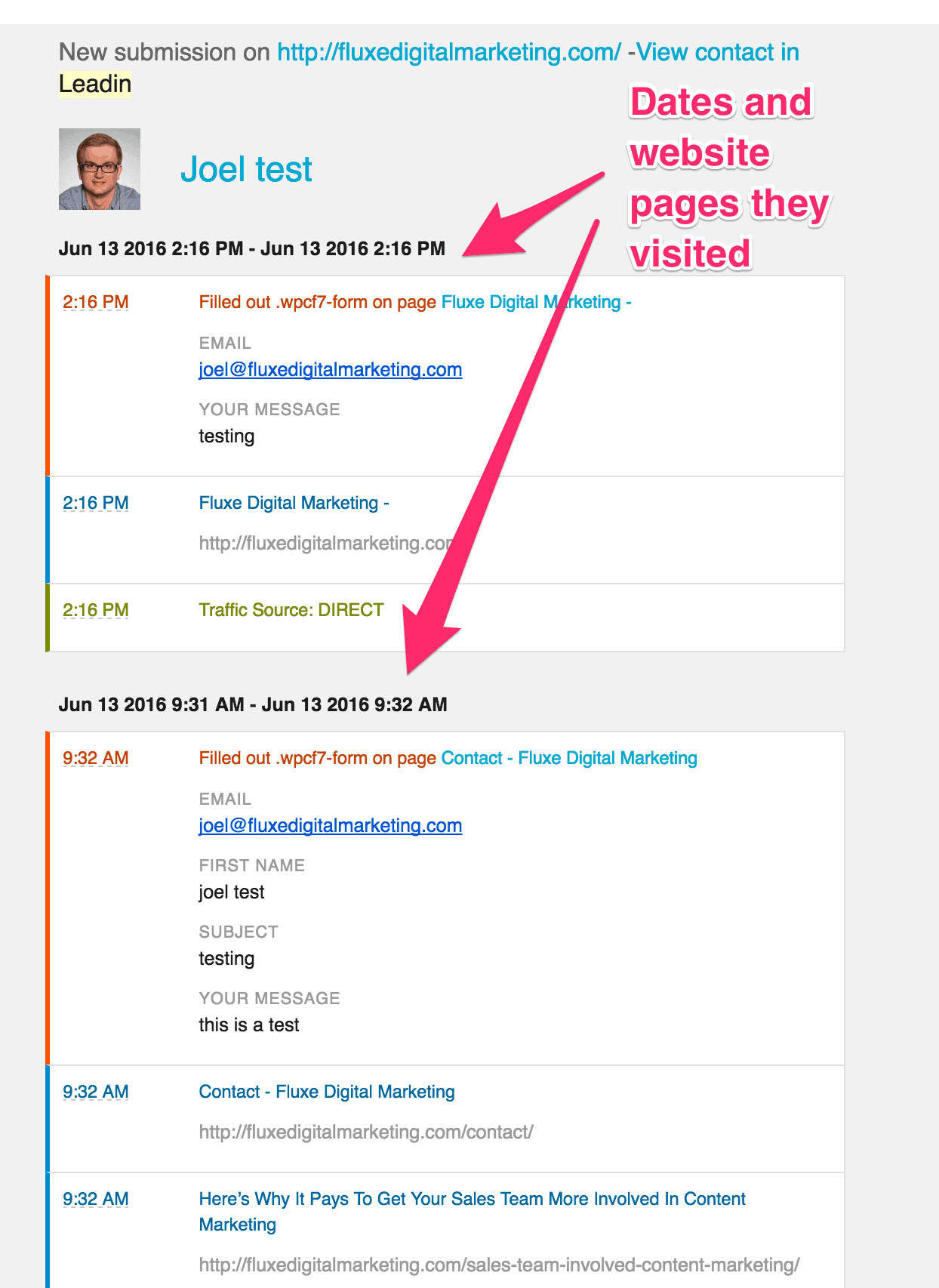
How It Works
When you install it, Leadin automatically detects almost any contact form or comment plugin on your site by tracking visitors with a cookie, similar to affiliate tracking software. Once that person fills out a form, it’ll look them up by their email and give you info on them.
Will it work for your site? It works with anything from Gravity forms to Disqus to your built-in comment form. On their site, Leadin says,
“Provided your form is a static HTML form, wrapped in a HTML <form> tag and not contained inside an <iframe>, Leadin should be able to capture the submissions.”
If you’re using it to build an email list, you can connect it to almost any email marketing software, including Mailchimp, Constant Contact and AWeber. Unfortunately, it doesn’t have support for Active Campaign, which is what I use. Nevertheless, I’m not too worried about that, so right now I use it for my contact form.
Installation is straightforward. You can install Leadin by either using a WordPress plugin or adding a piece of code into your site’s header. It also works on platforms like Drupal, Magento, SquareSpace and several others. You can find a list of all supported integrations here.
Lastly, the dashboard provides you with an overview of your leads and lead sources over the last 30 days, which is handy for quickly going back or looking for trends in the data.
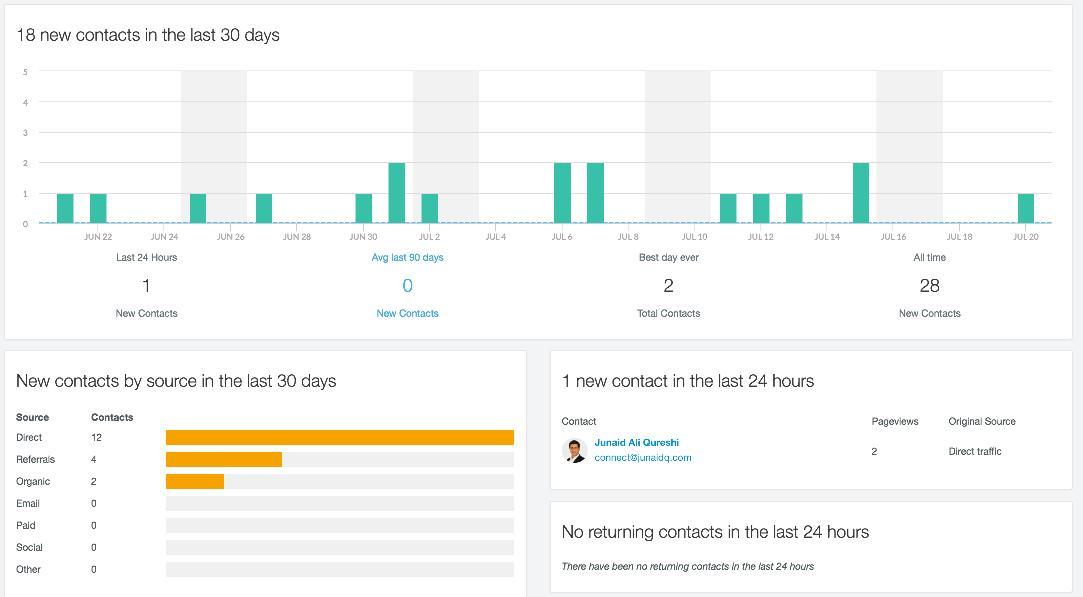
Even though I know Hubspot is using this as a lead generation tool of their own, I don’t mind because it provides so much value. Hopefully it’ll stay free forever!
3. SumoMe Is Your Marketing Swiss Army Knife
SumoMe is an all-in-one marketing toolbox for WordPress. It may have a funny name, but this free plugin allows you to do what used to take up to 10 different plugins. Here’s what my SumoMe list of installed apps looks like:
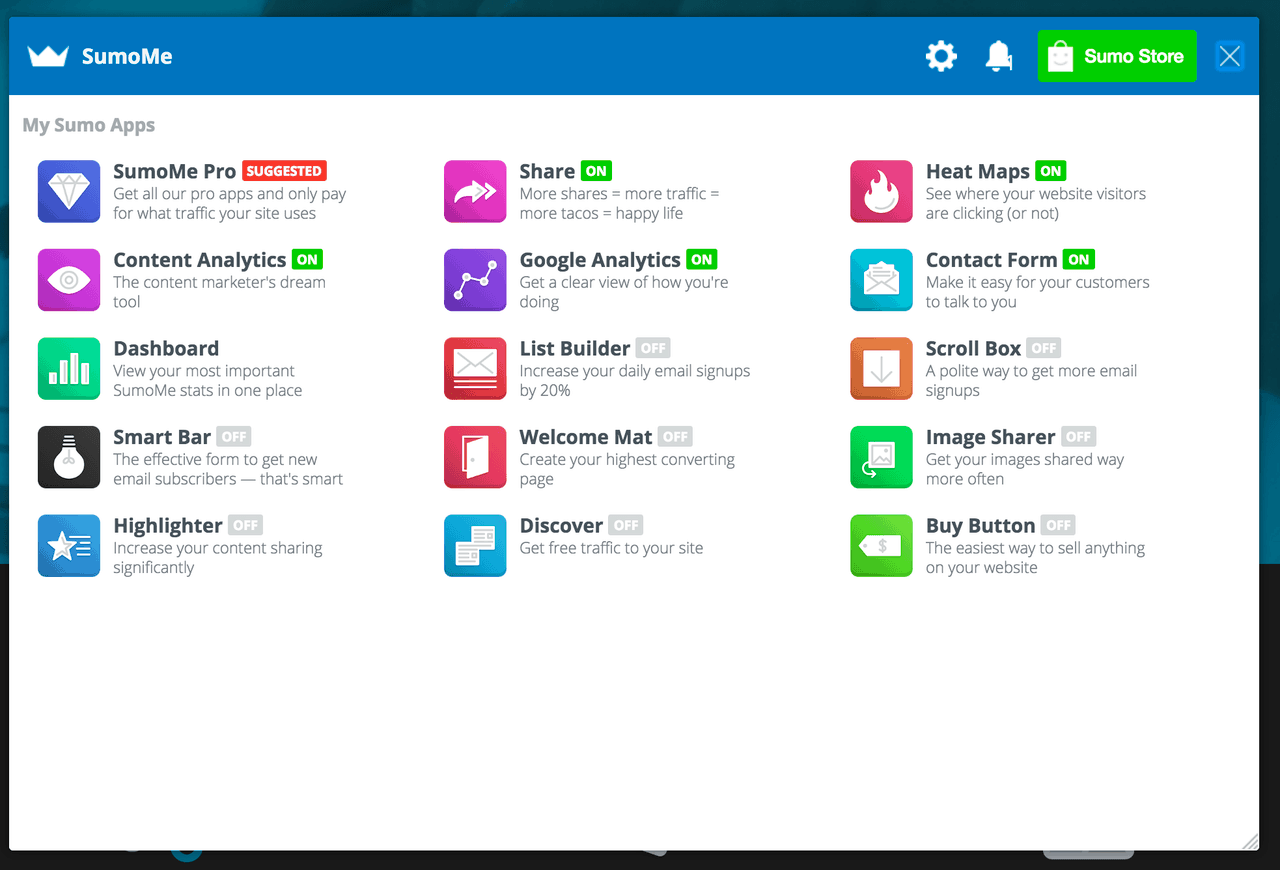
The SumoMe dashboard acts like a mini-marketplace where you can choose which apps you’d like to use.
They also have other great tools. The welcome mat is a full-screen call-to-action box that prompts users with an email opt-in when they hit a new page. You can scroll down to get the regular content, which makes it less annoying. I’ve used this on several projects, and it converts really well.
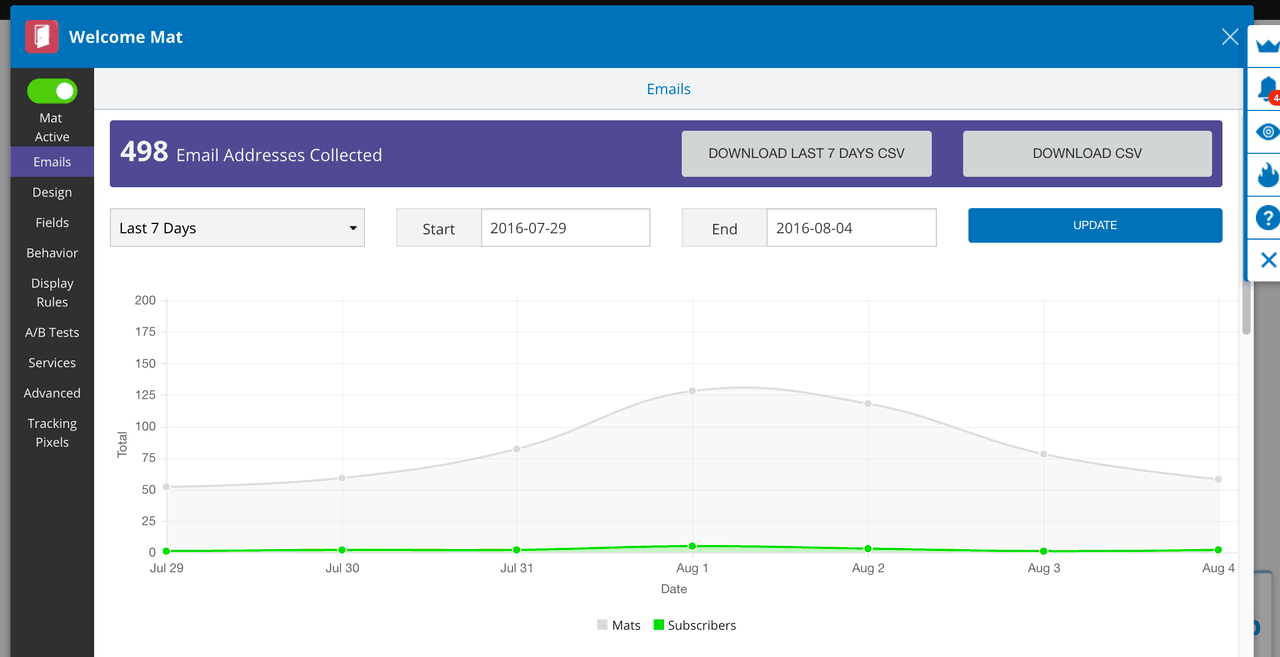
A few of the other tools you’ll find infinitely useful are the content analytics, Google Analytics and heat maps. I know, I know, these aren’t directly related to email. However, they will help you optimize your page content, which can provide great insights for what pages to add email opt-ins to and where to put them.
Their Google Analytics app lets you see your most important analytics at a glance while you are on your website. You can customize it to show any number of metrics.
With the free version, the heat maps record up to 1,000 clicks to show you where and how your visitors navigate your site.
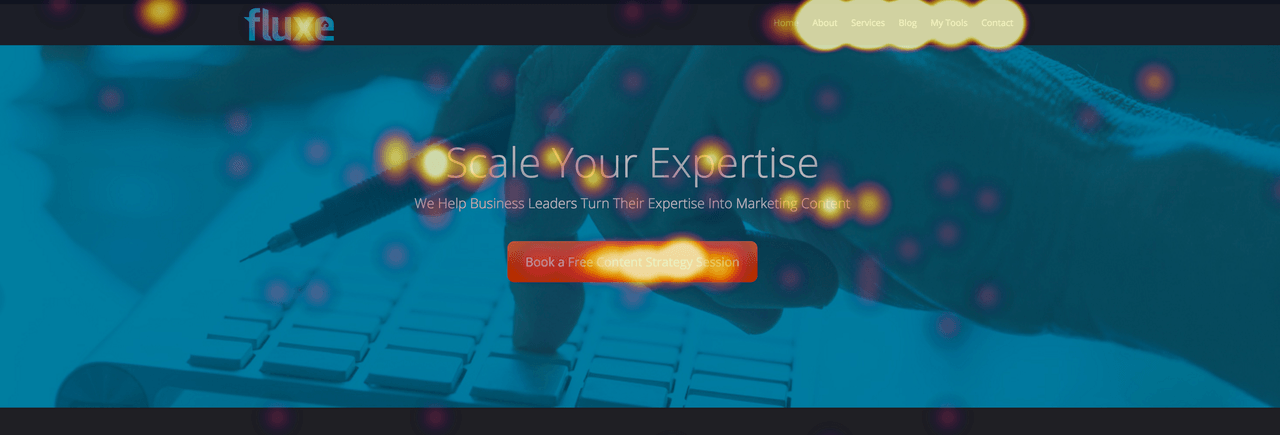
The content analytics show how much of your page or articles users read. This is a great indication of how engaged they are with your content.
There are several other great apps you can try out. The cool thing about the SumoMe suite is that you can switch each app on and off with a click. That makes it very easy to try each one out.
Most of the apps have a free version and are just limited to traffic (such as recording up to 1,000 clicks on the heat map, which isn’t half bad). But the free version should be enough to test if you want to move to the pro version.
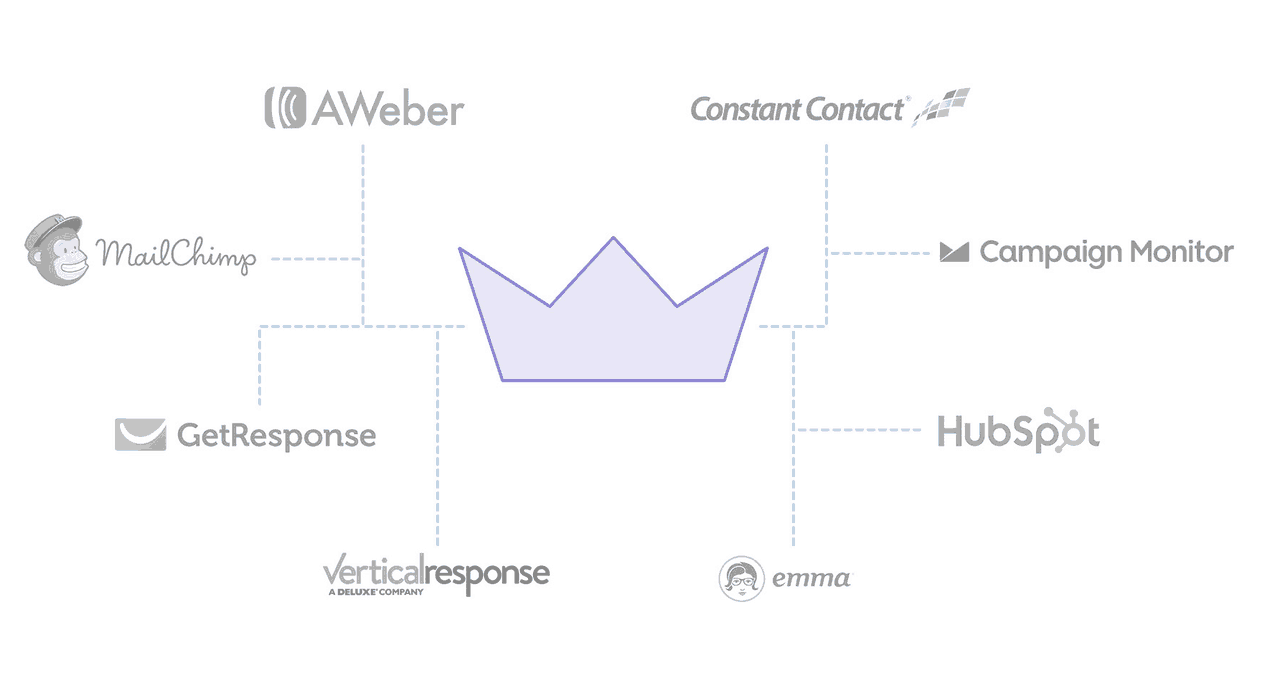
Last but not least, SumoMe has you covered when it comes to email integration. They work with every major email marketing platform.
BONUS: Keep Your Emails Out of the Spam Folder With Mail-Tester
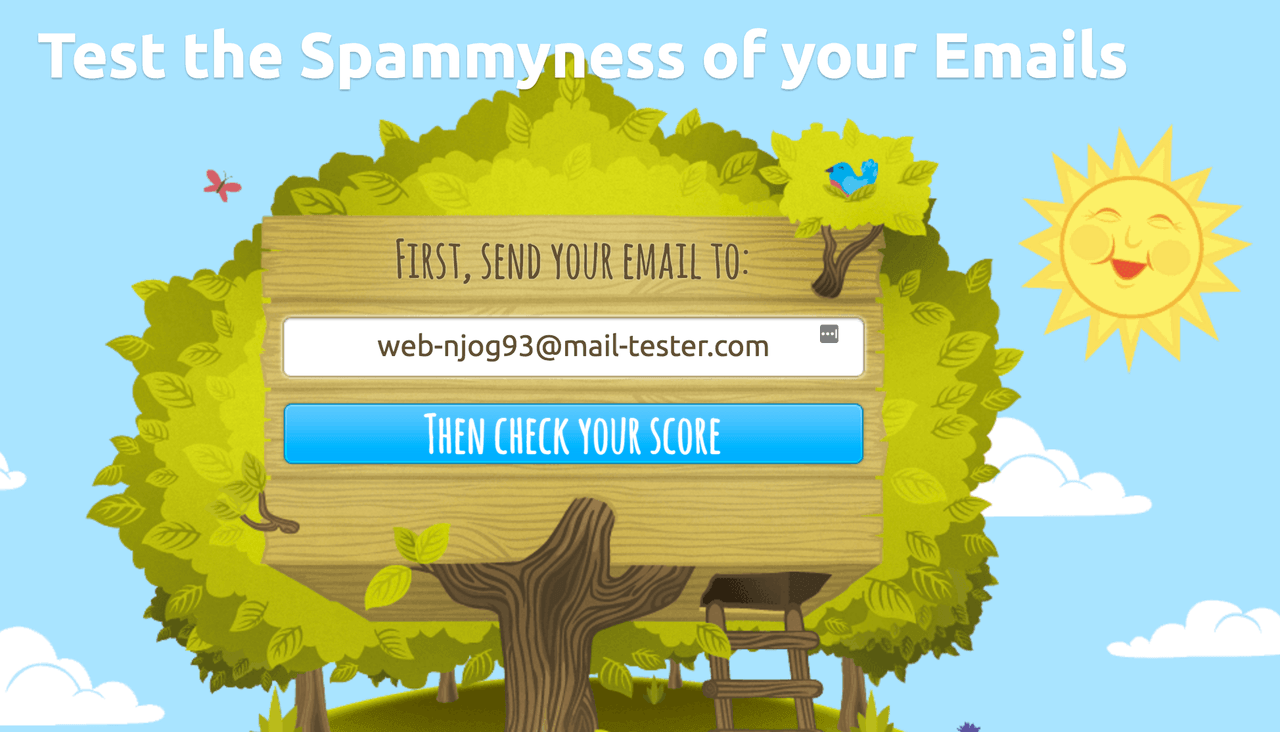
I couldn’t resist giving you one more. Now that you have all the tools to supercharge your email list growth, you need to know your emails are actually making it to your subscriber’s inboxes.
According to WhoIsHostingThis, over 20% of marketing emails never make it to a subscriber’s inbox.
Mail-Tester is a free tool that lets you easily check if your emails are being listed on blacklists or have errors attached that result in higher chances of getting sent straight to the spam folder.
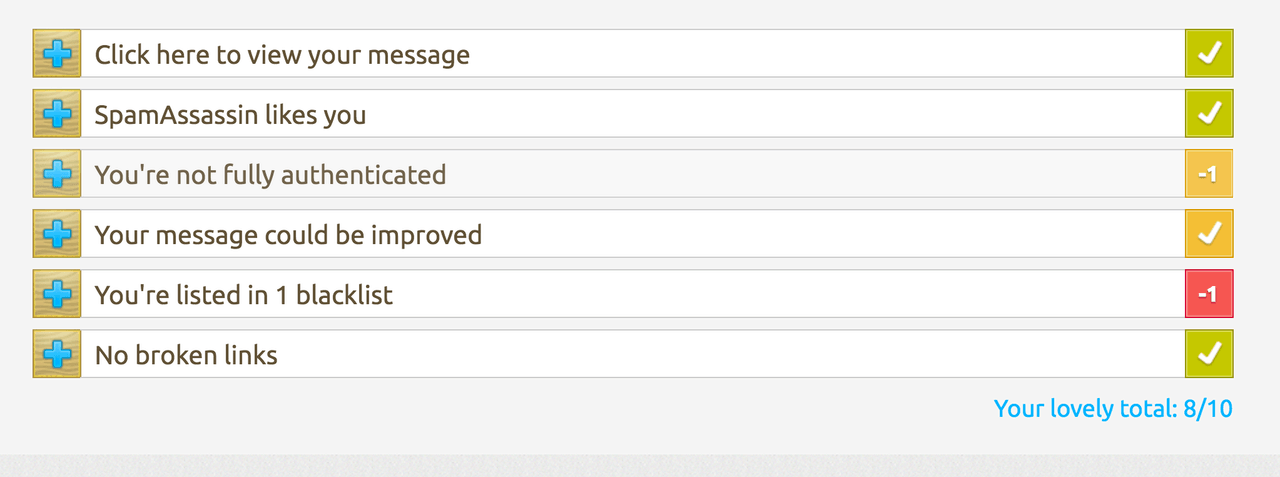
In fact, IP addresses appearing on just one of the 12 major blacklists had email deliverability 25 points below those not listed on any blacklists (according to Jay Baer).
The test is easy: copy the email address they give you and send an email to it from your email address. Then go check your score!