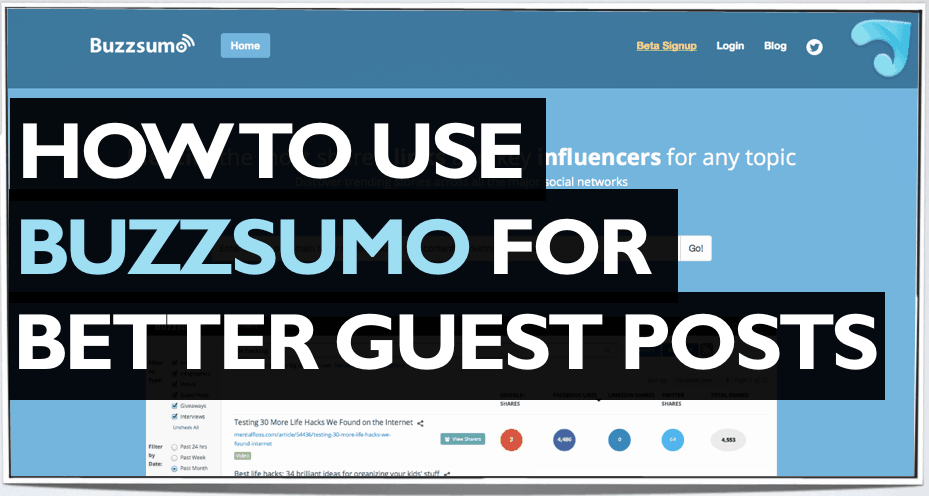
Until now, there really hasn’t been a free tool to quickly tell you what the most popular content is for any given subject during a time period.
Why would you care about such a tool? A few reasons: Easy headline research to find what’s getting read, content trends you can capitalize on, easily finding the influencers that are starting those trends to connect with them and easily finding the most popular content on any site.
BuzzSumo Is a free tool (while in beta) that helps you identify the most influential content and influencers for any keyword or niche. I’m going to show you how to use each of those to create better content for guest blogging or for your own site.
1. Make a list of the most influential blogs talking about your topic. (1:38)
Each time you search for a keyword, BuzzSumo gives you the title of the post and the blog it came from so you can easily make a list to monitor those sites.
2. Find the types of content that are being shared the most. (2:20)
Buzzsumo sorts the content by type: Articles, infographics, videos, guest posts, giveaways, interviews. You can filter them and only choose the types of content you want to find or leave them all checked to see what types of content are the most popular. Great way to get ideas for fresh content!
3. Reverse engineer any post’s success. (3:07)
You can figure out where the topic, keyword or niche is the most popular by starting with the channel it’s being shared on the most then reverse engineering by searching that channel and finding where the post originated and who shared it.
4. Find the Influencers who created the content with influencer tab (3:40)
The influence or tab allows you to sift through the most influential people talking about your topic and sort by page rank, page authority, followers, retweet ratio and reply ratio. From there you can follow them directly on Twitter or make a list of the most influential people in your topics to start engaging with and reach out to.
5. Find the most popular content on a domain (4:25)
Now that you know who the influencers are for that topic, you can enter the URL of their blog and quickly see the top list of most popular posts to see what content on their blog does the best and get an idea for types of content to suggest for a guest post.
6. Sort By Channel to find where your audience likes to hang out (6:10)
At the top of the page you can click on the Google+, LinkedIn, Facebook, twitter or total shares to sort the content and figure out what’s the most popular for each channel.
7. Export your results to a spreadsheet or RSS feed (6:45)
If you’re crunching data for compiling a big list over time, this is helpful to Savior data in a spreadsheet or get it sent straight to an RSS feed.
What do you use BuzzSumo for? Let me know in the comments.


