When it comes to ranking high on Google, every business owner has soaring, top-of-the-list hopes. But the reality of our rankings tends to be much more down-to-earth and humble.
This makes sense: we’re online business owners, not big box monoliths with staggering marketing budgets and a team of people for every task. In the small business world, it’s a team of tasks for every person. We wear a lot of hats.
At Fluxe, we’ve ranked dozens of sites for hundreds of thousands of keywords, and I can tell you that ranking for keywords is relatively easy. Ranking for the right keywords, though, is substantially more difficult. It’s the high-intent, relevant keywords that attract your target audience and lead to purchases or conversions.
So how do you pause your fast-paced hat-changing to make search engine ranking practical for your business? You do a little ranking of your own.
Breaking down website and blog ranking into the most important, prioritized factors is essential. There are over 200 Google ranking factors you could consider, but who has that kind of time? Not you, I’d guess. Not me, I know.
The good news is, you don’t need to pore over 200 factors of ranking possibilities. Even if you could, I don’t think you should. I’m guessing you know about the Pareto Principle — aka the 80/20 Rule — but it bears repeating: 80% of your yields come from 20% of your efforts.
Please don’t wear yourself out chasing 200 Google ranking factors around; instead, let’s get to the 80/20 of it.
Google ranking factors for your website come down to four main pillars of keyword best practices. In this post, we’ll dive deep into each:
I’ll help you hone your ranking efforts so they pack a punch, but one that doesn’t knock you out.
1. Website User Experience
User Experience, Defined
For illustrative purposes, it’s useful to think about your website as your digital storefront. Your website displays — or ought to display — your goods and/or services. And it also ought to display them in a clean, navigable way. That ease of use is what user experience is all about.
Imagine a shopper walking into a store. No one wants to shop in a cluttered store with bad lighting, cramped aisles, and unappealing displays. Likewise, no one wants to hang around on a website that’s confusing to navigate, difficult to read, or slow to load. If your site is a drag for visitors for any reason, people will 100% bounce off and go to one of their other two billion choices.
Creating a positive user experience should be any web developer’s top priority, as it will not only keep users coming back but will also help convert new users into customers, clients, or patients. Give them reasons to stay.
Why User Experience Matters
So how does having a pleasing, navigable site apply to search engine results? Google cares about user experience because they get blamed when users search for something and either can’t find what they’re looking for or get low-quality or misleading results. Google doesn’t want to lead people to clickbait or unsatisfying websites because both undermine their credibility. They have a reputation (read: kingdom) to maintain. They reward sites that build their rep, and they punish sites that erode it.
Prioritize Your Site Experience
Your goal, then, is to make it as clear as possible to Google (and your visitors) that you’re here to help — in as few clicks as possible. Remember: your site is your store. Don’t make shoppers leap over a pyramid of poorly placed canned corn to get down the aisle.
Instead, consider the following three factors to enhance user experience on your site, making Google and searchers (and ultimately you!) happy.
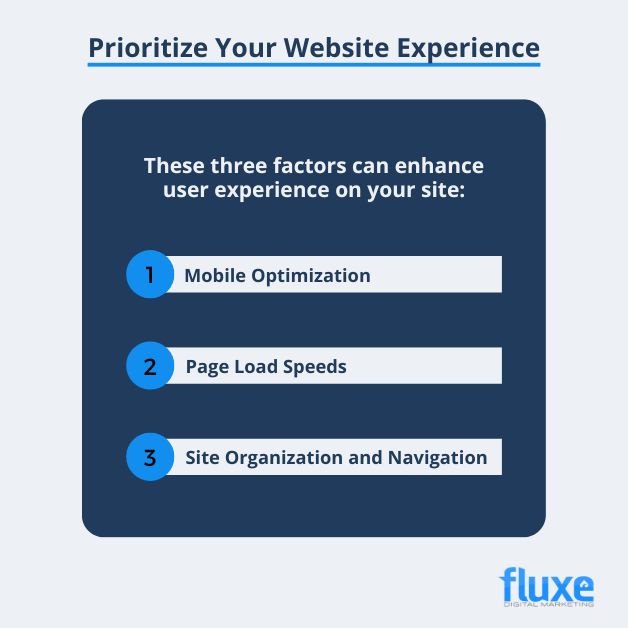
Mobile Optimization
If there’s anything I’ve learned in online business, it’s that change is here to stay. It’s important, then, to focus your efforts on the foundational elements of Google ranking factors.
While Google’s algorithm changes, for example, its prioritization of mobile friendliness remains constant. Rather than chasing after and obsessing over every algorithmic shift, optimize your site for mobile viewing. A mobile-optimized site is built to be easily accessible and legible on users’ phones. It loads quickly, has big buttons for easy reading, and doesn’t use too many graphics or other elements that might slow down loading time.
If you want your website to rank high in Google search results, ensure it’s optimized for people searching from their phones.
Page Load Speeds
Search engines are getting even smarter. They know what your website is about and how it could provide their users with the best possible experience. Now, they’re using page load speed as a ranking factor.
If you want your site to rank high in search engine results pages (SERPs) — and I’m sure you do, or you would’ve jumped ship about 746 words ago — then you need to make sure your page load speeds aren’t adding drag to your keyword rankings.
There are three specific ways you can do that:
- Make sure your pages load quickly.
- Reduce the number of redirects on your site.
- Optimize for mobile devices.
Site Organization and Navigation
Remember our store metaphor and you’ll see why organization and navigation are two of the most important factors for SEO. You might think of this section as product, floor plan, or aisle organization. Don’t stock the mayo with the motor oil; yes, they’re both greasy, but the similarities end there.
The goal of search engines is to show relevant results; if people can’t find what they’re looking for on your website, you won’t be classified as “relevant.”
Here are some tips to make sure your site’s organization and navigation help you reach relevance.
Make it clear where to click next. If you have a lot of content, consider organizing it in lists or creating separate pages for each section. This will help visitors easily navigate through the site. If there are multiple ways to navigate through your site, make sure visitors know which one makes the most sense for them to take.
Don’t hide links. Make sure all links are visible or have clear labels that say exactly where they lead. This helps both users and search engines understand what’s available on your site.
Use breadcrumbs. Breadcrumbs create a trail on a site, letting people know where they are in relation to the entire site structure. This helps users easily find their way around and backtrack when they need to. Plus, it shows Google you’re a responsible, organized site owner.
2. High-Quality Content
We’ve covered the structure and functionality of the site itself, so let’s move on to the stuff that’s on the site. That “stuff” is content. It’s the meat of the site. You can create a beautiful site framework, but if nothing valuable hangs on that frame, you might as well put your website budget directly into the paper shredder. It’ll be more useful as compost.
While I’m being direct, I’ll add that your goal with content is to one-up the competition. You want to establish yourself as a trustworthy expert who generously gives valuable information and respects your audience.
The good news? In many cases, it’s not that hard to do.
The truth is, way too many people cut corners with their content, and it shows. Anyone can say they’re the best, but that’s pretty meaningless. Think about it: do you listen when someone starts talking about how great they are — or do you envision the eye-rolling emoji?
‘High Quality’ Definition
So what constitutes “high-quality content?” Isn’t that subjective, a matter of opinion? Not really. We’re not talking about preferences like tone and word choice. Those are a matter of opinion and style, and should reflect your brand voice guidelines.
For our purposes, “high quality” means your content answers search intent better than anyone else’s. It’s also authoritative, well-written, and backed up by facts. Additionally, there’s a component of freshness: it was written (or updated) recently and it’s still relevant.
There’s a maxim that every writer of content — be it site content, white papers, poetry, fiction, or journalism — knows like a mantra: Show, don’t tell.
Show, don’t tell basically means prove it. Write it, whatever “it” is, in such a way that readers come to conclusions on their own. The power of their imagination meets the power of your written evidence, and they realize, without having to be told, one compelling truth: You are a trustworthy expert who generously gives valuable information and respects your audience.
Telling your audience something without showing them anything is a fast and easy way to lose them. You may not even be aware you’re doing it, but you can slip into pedantic speech. People want to be understood, not lectured. They don’t want to hear about how great you think you are — even if you dress it up in a custom font.
Writing isn’t easy, and if you need help getting your good ideas out of your head and onto the (web)page, consider hiring a writer.
How Google Ranks Your Content
So how does Google use content to determine your site’s relevance and value as it relates to a search query? When it comes to how search engines define content, there’s a nuance here. “Content” in this case means all the text on your pages — not just the copy on your homepage and services or products pages, but also blog posts, meta descriptions, and the alt text behind images. Use all of this content to your advantage!
Keywords are part of this, and while most people know this by now, it’s still worth mentioning: don’t keyword-stuff. Don’t cram keywords in without respect for the integrity of your content. It will backfire. I promise.
3. On-Page Optimization
On-page optimization is every small tweak you can make to each individual page, and it happens on every page of your site. Going back to our store idea, imagine that each page is a department or section in your store. What can you do to enhance that area so it (a) stands alone and (b) connects back to the whole store experience?
The more steps you take to optimize a page for its specific keyword, the easier it is for Google to identify the keyword you’re targeting. When Google can do that, it’s more likely to throw some traffic your way to see how long people stick around. If they read all the way down the page and if they complete any conversion actions, Google may rank the page for a few synonymous keywords, sending even more traffic your way.
But in order to do all that, Google needs to clearly understand what your target keyword is in the first place. The following on-page factors will help improve the reader’s experience by showing that your content is high value, deep, and authoritative.
Where to use your primary keyword:
- URL slug
- Headline
- First paragraph, or as close as you can get to it
- Image filename
- Regularly scattered throughout your content without sounding unnatural
- In a bolded sentence within the body copy
Other aspects of on-page optimization:
- Link to other content that covers a similar topic on your site.
- Include author boxes, listing credentials.
- Spread out content with bullet lists and brief paragraphs to make it more readable.
- Optimize images to enhance load speed.
- Design pages responsively, allowing for dynamic changes across mobile devices.
4. Linking: Inside and Out
Linking is a powerful way to indicate your site’s relevance to Google. We’ll divide this category into the two types of linking: internal and external.
Internal Links
Internal links are links in your website’s content that connect to other helpful pages within your site. These links can be in your website’s navigation or directly on pages that link to related pages. If we remember our store, we might think of internal links as passageways or portals between related areas.
Internal links are helpful shortcuts that direct the reader to more useful info, and they bolster your demonstration that you are — that’s right — a trustworthy expert who generously gives valuable information and respects your audience.
Internal linking is one of the most powerful ways to optimize a website because it’s completely in your control, it’s relatively simple to do, and it’s underutilized by most websites. Internal links help search engines understand what your website is about and how it’s structured. They also help visitors navigate your site more easily, which can lead to higher engagement and conversions.
If you have lots of high-quality internal links pointing to a particular page on your site, those links can give that page a boost in search engine rankings.
Our complete guide, The Non-Nerd’s Guide to Improving SEO with Internal Linking, walks you through optimizing your site’s internal links. Have at it!
External links
In contrast to internal links, external links — or backlinks — are links to your website from another website. For example, earlier in this post I linked to a Forbes article referencing the Pareto Principle (the 80/20 Rule). That was an example of a backlink to Forbes.
If someone were to link to this blog post as a useful guide to prioritizing Google’s ranking factors for the small business owner, that would be an external backlink to Fluxe. As you can imagine, the more helpful your content is, the more others will reference and link to it.
Building external links is often the first thing people think of when wanting to improve their SEO. For a long time, Google’s algorithm was heavily weighted toward the number of backlinks a site had. These days, though, Google is much more interested in the quality of those backlinks than the quantity. They’re also looking at things like anchor text (the actual words that the link to your website rests on) and whether or not your backlinks are coming from websites that are related to yours.
The Bottom Line? Your Bottom Line.
When it comes to satisfying Google’s ranking factors, it’s critical to prioritize the essential elements. As a small business owner, you don’t have time for the endless minutiae of ranking factors.
Following the Fluxe framework of focusing on user experience, high-quality content, on-page optimization, and linking can be a game-changing, money-saving, SEO-optimizing coup — without any hustle hype, budget burn, or burnout.



