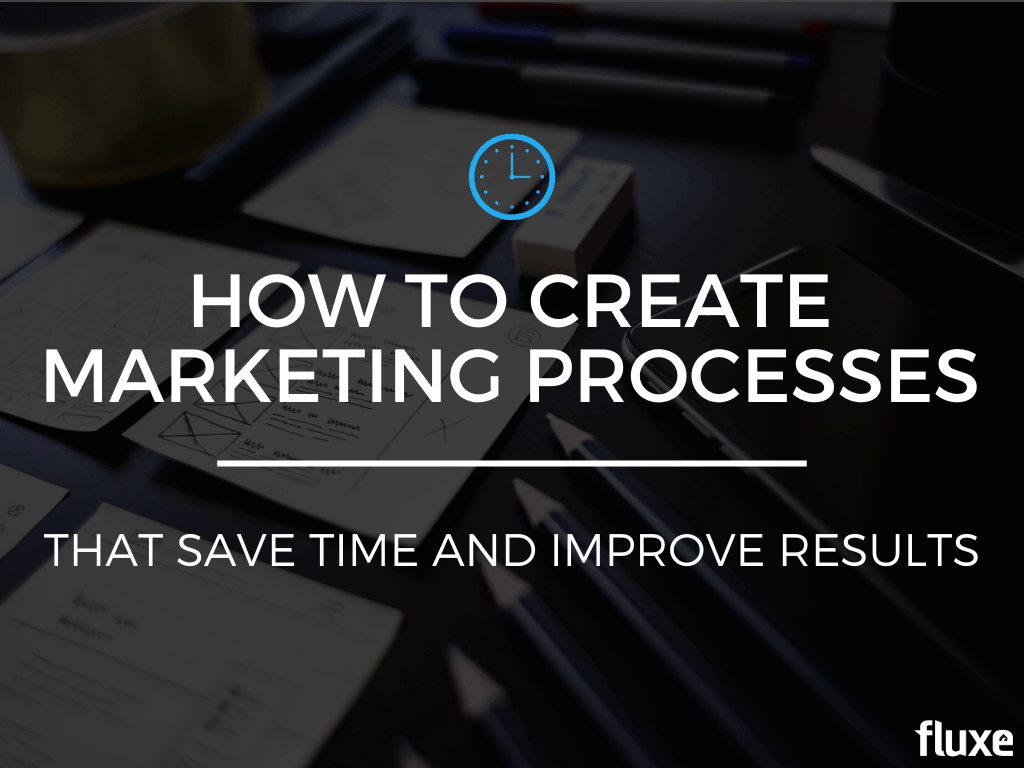I’m always surprised at how many businesses sideline the creation of their marketing processes because it’s such an easy way to get more consistent results in less time.
If you don’t create processes around every repeatable marketing (and business) process, or know you could create more… This guide shows you how.
My goal for this post is to illustrate why marketing processes are worth your time, how to identify missing processes in your business and how to implement those missing pieces quickly and effectively.
This quote from John Maxwell says it best:
“Systems help us to move forward, to go as far as we possibly can. They enable us to work faster, smarter, and more strategically. A good system eliminates waste, while it also anticipates and removes obstacles. To get the most out of systems, you have to make them a lifestyle not a one-off deal. They must become ingrained in your routine.” – John Maxwell on Leadership
Clever stuff. But how does that translate into a real-world difference you’ll notice in your bottom line? Marketing processes will:
- Free up your time. A little time investment up front pays serious dividends, and they start right away.
- Help improve on processes. You can’t improve on something that doesn’t have a baseline; another perk of marketing systems.
- Increase consistency in work quality. Quality control takes a huge step up with a clear system to follow, whatever type of system you implement.
- Make training new team members easier. Instead of one person holding all the knowledge, your new people can get straight into your digital tutorials and systems, saving time and labor hours.
- Empower employees. Systems transfer ownership, empowering employees with better training so they’re more capable and less reliant on you or your managers.
If you’re coasting along with a system-free marketing approach, sales are firing and everything seems just fine, it’s easy to put the creation of marketing processes on the “do later” list. After all, other problems feel more immediate.
In my experience, this is a false economy. The time taken to solve problems from under-systematized marketing is way more than the time required to implement those systems.
So here’s how to better systematize your business. While this article focuses on marketing primarily, these principles hold true in all areas of your business.
The Symptoms of a Lack of Marketing Processes
It’s often easy to spot when a business doesn’t have processes in place, as it causes a very particular type of disorganization. Here are common symptoms I’ve seen because of unsystematized marketing:
- Losing team members becomes more difficult. All their knowledge is held hostage in their head as they walk out of your doors for the last time. Even worse, you lose the hours spent training them with no assets produced.
- There’s less ownership of tasks, leading to more mistakes and sometimes disagreements to avoid the blame.
- The business owner or marketing manager becomes the bottleneck for content creation because no one can replicate them, resulting in low or inconsistent content output.
If you don’t have SOP’s in place for your marketing, it’s time to take a stance. You and your team probably have barely enough time already. By recognizing that system-oriented marketing processes are important, you can invest a little time now for a lot more free time in the future.
Marketing System Examples Every Business Needs
You’ve probably checked out case studies of companies killing it in one area or another. Whether it’s an adored blog, enviable brand voice or email marketing campaigns their list subscribers hunger for, you can be sure solid marketing processes lay at the heart of each.
Here’s a list of processes every business needs to start you thinking in the right direction. Keep in mind your list depends on which marketing channels you use.
- Email creation and publishing
- Content marketing from ideation, to validation, to creation
- Keyword research
- Blog publishing
- Brand voice guidelines
- Weekly or monthly metrics reporting
- Social media content creation, publishing and engagement
How to Prioritize the Creation of Your Processes
So you’re open to the idea that creating processes now will save you time while improving your marketing. Great.
What system do you create first?
Excellent question. And the answer is different for different people. Here are some more refined questions to help identify which system comes first:
- Could someone else take this task off my to-do list with easy-to-follow instructions?
- Which recurring tasks can my project management software show me are taking longer than they should?
- When am I using the word “remember” to ensure myself or others don’t forget something important in a marketing process?
- Are there repeatable steps in this marketing task?
- Is this task recurring and how often am I doing it?
The most common mistake I encounter is people trying to create too many processes simultaneously. So once you’ve identified your priority, try to focus on one at a time.
Choose the Right System for the Right Marketing
There are different tools for different marketing processes. So, just like you wouldn’t use a hammer to paint a wall, it’s best to use the right system for the right task.
With each of the below methods, remember you can create each in different degrees of depth.
For example, you might make a broader sweeping video walkthrough covering your brand’s approach to social media content – a task your whole team is on to one extent or another. Combine this broader video with a checklist to ensure new people get the fundamentals down, and you’re set.
A more granular video walkthrough on creating image-based memes for your Facebook page would help those focusing entirely on social marketing channels or more experienced team members who need greater detail. In cases such as keyword research processes, multiple formats combined might work best.
Here are five of the most effective tools for creating processes for your marketing.
Flowcharts
Flowcharts are good for processes involving decisions. Decision junctions in flowcharts map what people should do next based on the situation.
A simple flowchart helps you create a process anyone can easily follow, even if not super familiar with the topic. Here’s a basic example, but flowcharts can break a process down into as many stages as necessary, so this isn’t the full extent of their power.

Recommended Flowchart Tools
- Mindmup – A free mind map tool that integrates directly into Google Drive. This is one of my favorites.
- Lucidchart – Free for a single user and offers an excellent option for team collaboration for $10 a month.
- Draw.io – Probably the best free option with an offline editing mode and Google Drive integration.
Video Walkthroughs
Video walkthroughs are great for technical processes you’re teaching for the first time.
For longer multi-stage processes, using timestamps for the different stages in your video’s description increases the likelihood people will return to it. Help users jump straight to the required step rather than searching for step #14 out of 37.
Here are two screen capturing tools below, both excellent for the job:
Recommended Video Walkthrough Tools
- Loom – A browser and desktop screen video capture tool with many useful features.
- CloudApp – A great desktop tool with screen recording, screen capture and gif capture with a great free version.
Simple Checklists
The tried-and-trusted checklist is perfect for simple processes without decisions. It’s good to make them streamlined, reviewing the word count for each check to say things simply. Removing all possible resistance is key to getting people’s energy flowing through your processes.
For example, if you create a list and want to add a step to ensure your social media marketing post is checked with ProWritingAid, here are two ways you could write it:
- Have you run the copy through ProWritingAid to check for grammar and spelling mistakes?
- ProWritingAid copy check.
One way of writing this checklist item is three words, and the other is 14. In a checklist with 10 items, that’s the difference between reading a 140-word document versus a 30-word document.
The beauty of checklists is their simplicity, so keeping them simple encourages their use.
Screenshot Checklists
These checklist-video hybrids are ideal for technical processes where you need a quick visual check without scrubbing through an entire video.
The annotations bring attention directly to the relevant point on each screen. Because the screen in each step matches perfectly with the screen viewed by your people, complex processes or busy user interfaces can be navigated easily.
Here’s an example .gif for a Fluxe process. The numbers and arrows save time by directing users attention immediately to the right spot.
Recommended Screenshot Checklist Tools
- SweetProcess – Document processes and screenshots to create checklists for your team. One thing I don’t like about this tool is that a subscription is necessary to access your processes as they’re not stored locally.
- Screenshots + Google Docs – One quick-and-dirty (and free) method is taking screenshots with these tools and throwing them directly into a Google Doc.
- We covered Clarify for this type of marketing process in another article. It’s also a solid tool.
I see templates as a subset in a larger system, but they’re just as important. These are anything (graphics or content) used as a pattern for producing other similar things. Whether it’s a content calendar template or anything else, a few key details in-place help things move immediately in the right direction.
Content templates are invaluable for maintaining a consistent brand voice and ensuring an instantly recognizable aesthetic for social marketing and other media. Besides saving time, they improve congruence to help you stand out in a crowded marketplace.
Making Sure Your Processes See Action
So you’ve created various types of marketing processes, documented them and delegated their use to your team. The last final obstacle between you and your improved results and saved time is the processes seeing continual use, rather than collecting cobwebs after a day or two. The most common reasons that processes don’t get used are:
- System improvements aren’t documented. The minute a system is outdated, people don’t use it and you’re back to life without marketing processes.
- A system doesn’t have an owner. If no one’s responsible for the system, it won’t get improved or even utilized to begin with.
- Your team can’t easily find the processes. If your processes are an unorganized mess, scattered around Google Drive or Dropbox, no one wants to waste time rummaging through them.
The remedy for each is self-explanatory. If your file organization is a mess, straighten it out. We use a simple Google Sheet with links to each system, clearly labeled and accompanied by a quick description of its use.
One system doesn’t have an owner? Find a lucky candidate to own this timesaving gem, get it working for the team and update it when necessary.
It helps to incentivize your team to take ownership of their processes. Whether with skill-building, including the use of marketing and other processes in quarterly feedback meetings, or whatever else suits your company culture.
Whenever working with a new client, my ultimate goal is to set them up to not even need Fluxe anymore. And it’s the systematization of each marketing task that makes this possible.
So try it out. See for yourself how much time you’ll save and enjoy those improved results in the process.