For most people, monitoring their brand online is an afterthought.
Until there’s an emergency.
It’s not that their online reputation isn’t important, it’s just not a priority. The opposite is also true.
If you aren’t monitoring your brand actively and an opportunity comes up that could significantly help you and your business, you won’t be in the position to take advantage of it either.
Are you starting to see the importance?
Below I’ve created a simple system to put your brand monitoring on autopilot so you’ll always be in the position to take advantage of opportunities or respond to emergencies before they get out of hand.
Let’s dig in.
The First Step to Monitoring Your Reputation
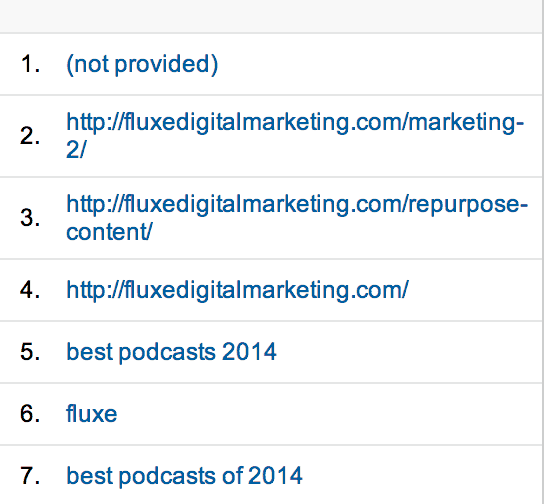 The first step is always establishing a baseline so you know what you need to do. This means Googling yourself, your business, and anything else associated with your brand. A good tip for this is checking incoming search terms on your website to see how people are already finding you. Here’s a combination of search terms I would use:
The first step is always establishing a baseline so you know what you need to do. This means Googling yourself, your business, and anything else associated with your brand. A good tip for this is checking incoming search terms on your website to see how people are already finding you. Here’s a combination of search terms I would use:
- “First + last name”
- “First + last name” + “City you live in”
- “Business name”
- “Business name” + review
- Social media handles & usernames, if different (eg. jwidmer)
- Products
- Employees
Don’t forget to use the quotes! They will help filter down the results so Google only searches for your first and last name in the correct order. Otherwise, it will return searches for everything with your first name, everything with your last name, and everything with your name backwards and forwards. Just look at how many fewer search results you get when you put your name in quotes.
Using your city helps narrow the results down as well.
Next, you should Google each of these and look at the regular search results, the image results and the video results. If applicable, news is good as well. Take screenshots or make a list of these results and the ones that could be detrimental to your brand.
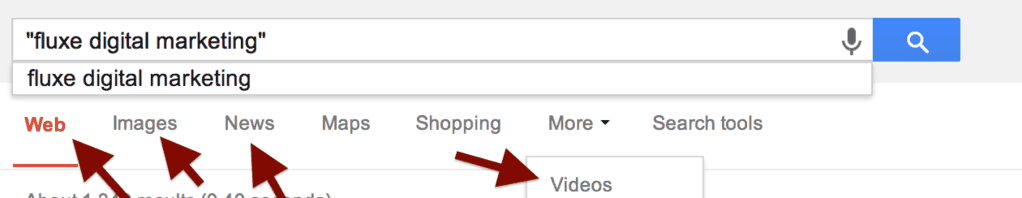
How to Take Action on Your Brand’s Search Results
- Monitor your brand’s reputation online to stay informed on your audience’s brand perception.
- Pinpoint negative shifts in audience behavior to prevent problems before they happen.
- Respond to questions that are asked about your brand to lower customer service costs.
- Look for opportunities around people asking questions about your brand or general questions about products and services that you can quickly answers.
Reputation Monitoring Tools
Google Brand Impressions
http://www.thinkwithgoogle.com/tools/brand-impressions.html
This is a newer tool from Google that’s helpful if you have a larger brand. Brand Impressions gives you a high-level overview of visuals, topics, and activity of your brand. It also allows you to compare your brand to other brands.
Social Mention
Social mention is a free social search tool that searches all the social and video channels for any mentions of your name or brand. This is especially helpful for your personal brand and product dimensions. One of the neat features of Social Mention is that it highlights top keywords, users, and sentiment about any keyword or brand.
Google Alerts
The oldest tool is one you have probably heard of but is still the best out there and keeps getting better, Google alerts. Google alerts is excellent for putting your monitoring on autopilot because you can have search results sent to your email as they happen, daily, or weekly. Use the same search parameters I outlined above with the quotations to get the best results from Google alerts.
How to prevent problems before they happen
Use a tool like KnowEm to check your personal brand, company and product names, and grab the URLs and usernames before someone else does. This will save you a ton of time, money, and headaches from having to get someone that is squatting on them to give them up. Or worse, having to buy them from somebody.
If you have a retail business or any type of business where people leave reviews, make sure you register on the review sites like Google places and Yelp. If you ignore it, it will not go away. And it can actually do more damage than good. By being proactive on these review sites, you can often put out fires before they take off.
What you should & shouldn’t respond to
Every company will have a different policy, but here’s a general overview you can use to get started creating your own reputation monitoring strategy.
Respond
- Questions about you or your company
- Photos or videos posted about your company
- Information shared like news or blog posts
Don’t Respond
- Complainers that have negative intentions and aren’t interested in a resolution
- Compliments that can be left alone (Responding to a compliment is great, but you don’t need to respond to every single person that says, “Thanks”)
Dealing with negative comments
If you have a larger company, the best way to start creating your reputation monitoring plan is to keep a list of controversial topics and discussions about your brand. These are discussions that will be flagged before taking action. Things like:
- Complaints
- Bad reviews
- Questions about competitors
- Statements made that are not true
Everyone is going to monitor their brand differently, but there are some foundational points on your checklist you should be doing no matter what. You should have a constant online search giving you the results of what people are saying about your brand’s most important keywords. Then, you should have the tool of your choice keeping you up-to-date for the channels you are most likely to appear on. Last and most important, have a strategy in place for responding to potential problems that come up.



