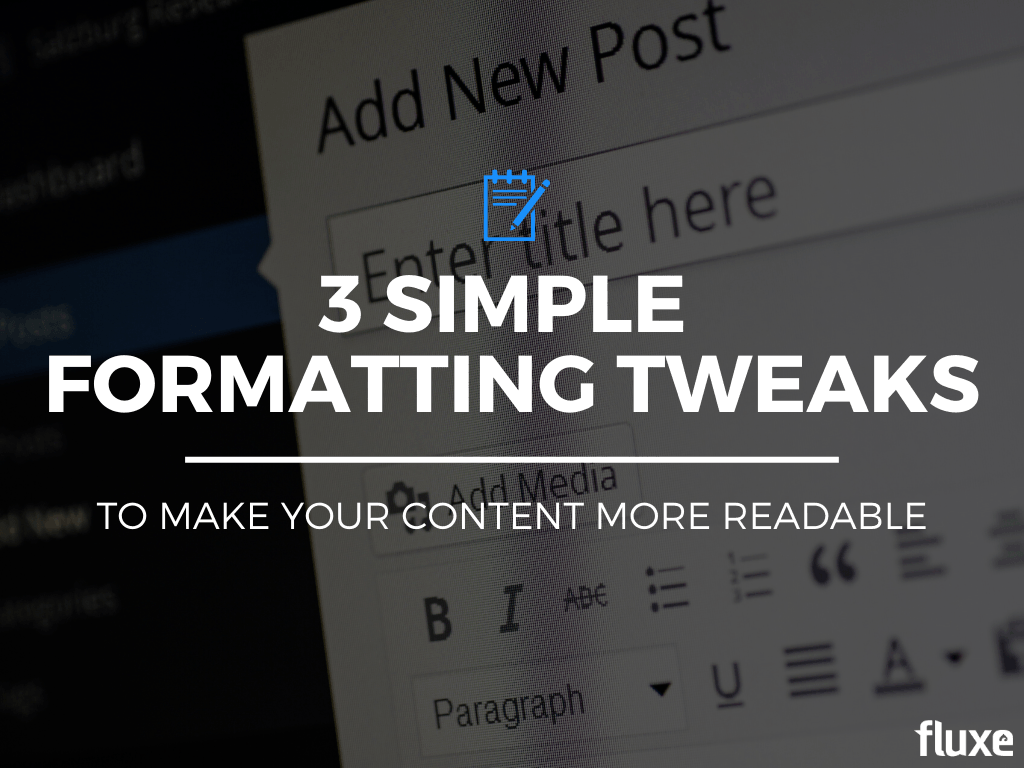The perfect paragraph length
We scan, we don’t read online. Think about how you read your email. Do you read it word for word? Unless it’s a huge contract or urgent piece of news, it’s very rare people read every word of every email.
I think about paragraph length how I think about having a conversation with someone. We’ve all talked to that person who can literally yap for 10 minutes without taking a breath… GASP!
Conversely we’ve all been enchanted by the person who has us on the edge of our seat with only a few words.
Writing great content is no different. And it starts with the breaths – paragraph length.
Paragraph length on any online content should never be more than 2-3 sentences. That’s true for emails, blog posts, website copy etc.
Notice the length of the paragraphs in this post. It’s pretty easy to read, isn’t it?
Why width matters
Because we scan more than we read online, our eyes go from the top to bottom of the content, rather than left to right like we read a book.
If you understand this concept, you can write to accommodate your readers’ consumption style.
You don’t need to worry about email width in everyday quick emails. I’m referring mostly to writing email newsletters.
When using an email client like Mailchimp or Constant Contact, change your line width to nothing longer than 570px. Shortening the width of your emails makes it easier to read on mobile phones too.
The most read part of an email
The P.S. is the most read part of an email.
I’ve tested this with several clients and it works every time. The call to action always gets clicked on the most inside the P.S.
Use a P.S. in your email to summarize what you said above and makes reaffirm the action you want your reader to take.
P.S. The best way to use a P.S. is to include an extra piece of valuable content at the end of your email, something your readers would miss out on if they didn’t catch it. That way they’ll always be sure to look for it!
P.P.S. You can use either PS or P.S. (I looked it up to make sure and both ways of writing it are accepted.) Now that you know a few of my tricks, leave a comment and let me know yours!
Photo Credit: Toms Bauģis via Compfight